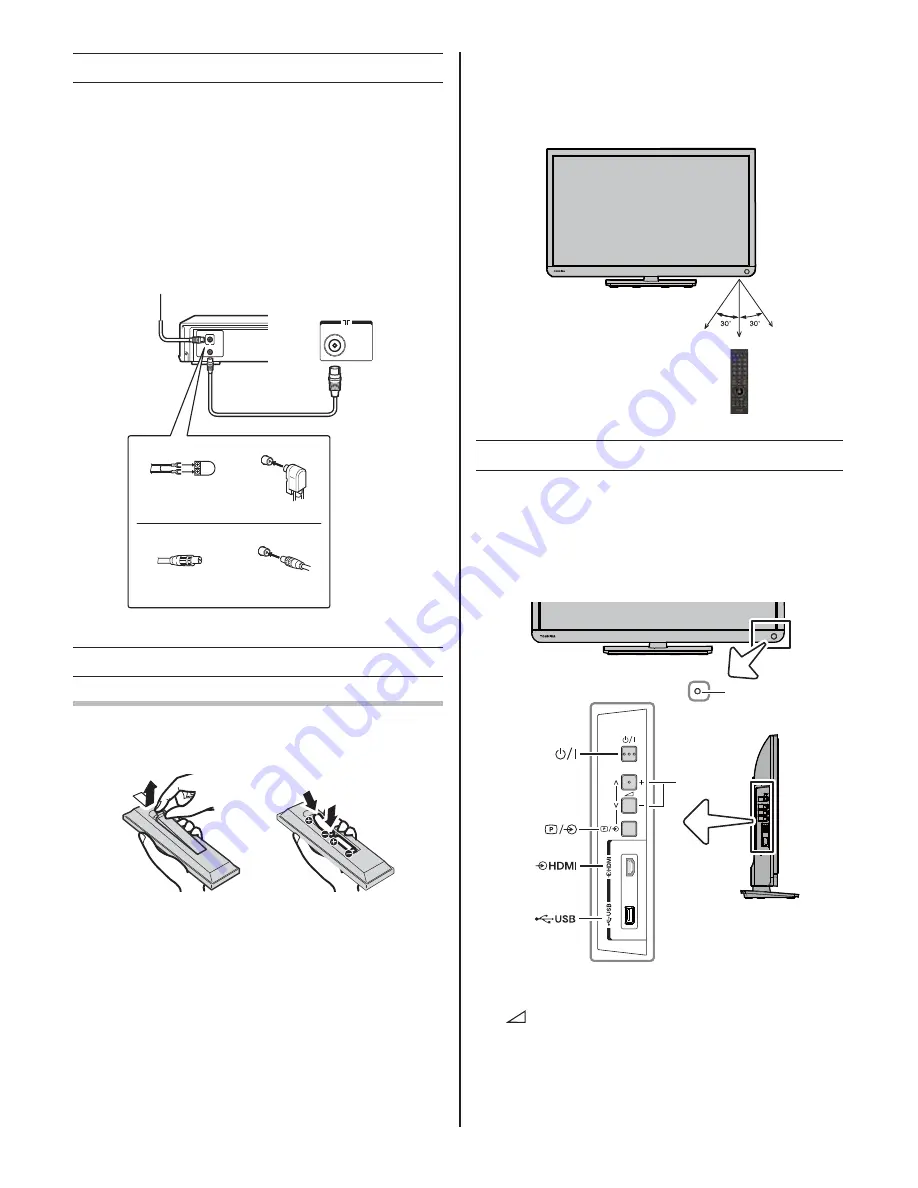
- 6 -
Connecting an aerial
Optimum reception of colour requires a good signal
and will generally mean that an outdoor aerial must be
used.
The exact type and positioning of the aerial will depend
upon your particular area.
Your Toshiba dealer or service personnel can best
advise you on which aerial to use in your area.
Before connecting the aerial cable, turn off all main
power switches.
IN
OUT
VHF and/or
UHF aerial
300
Ω
twin-lead feeder
75
Ω
aerial
terminal
Aerial adaptor
(not supplied)
(75
Ω
coaxial) (not supplied)
Aerial cable
75
Ω
aerial
terminal
75
Ω
coaxial cable
Plug
(not supplied)
Media Recorder
TV back view
Exploring your new TV
Installing the remote control batteries
Remove the battery cover.Insert two R03 (AAA)
batteries matching the –/+ polarities of the battery to
the –/+ marks inside the battery compartment.
Cautions:
t
Dispose of batteries in a designated disposal area.
Batteries must not be exposed to excessive heat such
as sunshine,
fi
re or the like.
t
Attention should be drawn to the environmental
aspects of battery disposal.
t
Never mix battery types or combine used batteries
with new ones.
Notes:
t
If the remote control does not operate correctly, or if
the operating range becomes reduced, replace both
batteries with new ones.
t
If the batteries are dead or if you will not use the
remote control for a long time, remove the batteries
to prevent battery acid from leaking into the battery
compartment.
Effective range
16.4 ft (5m)
TV panel controls
t
You can operate your TV using the buttons on the
side panel or the remote control. The back of the
panel provide the terminal connections to connect
other equipment to your TV.
1
2
3
4
5
6
TV front view
Left side view
1
IR receiver.
2
- +
(volume)
— These buttons adjust the
volume level.
v v
(mode up/down) — When on-screen
information is displayed, a programme position
can be selected. In external input mode, an input
source can be selected.







































