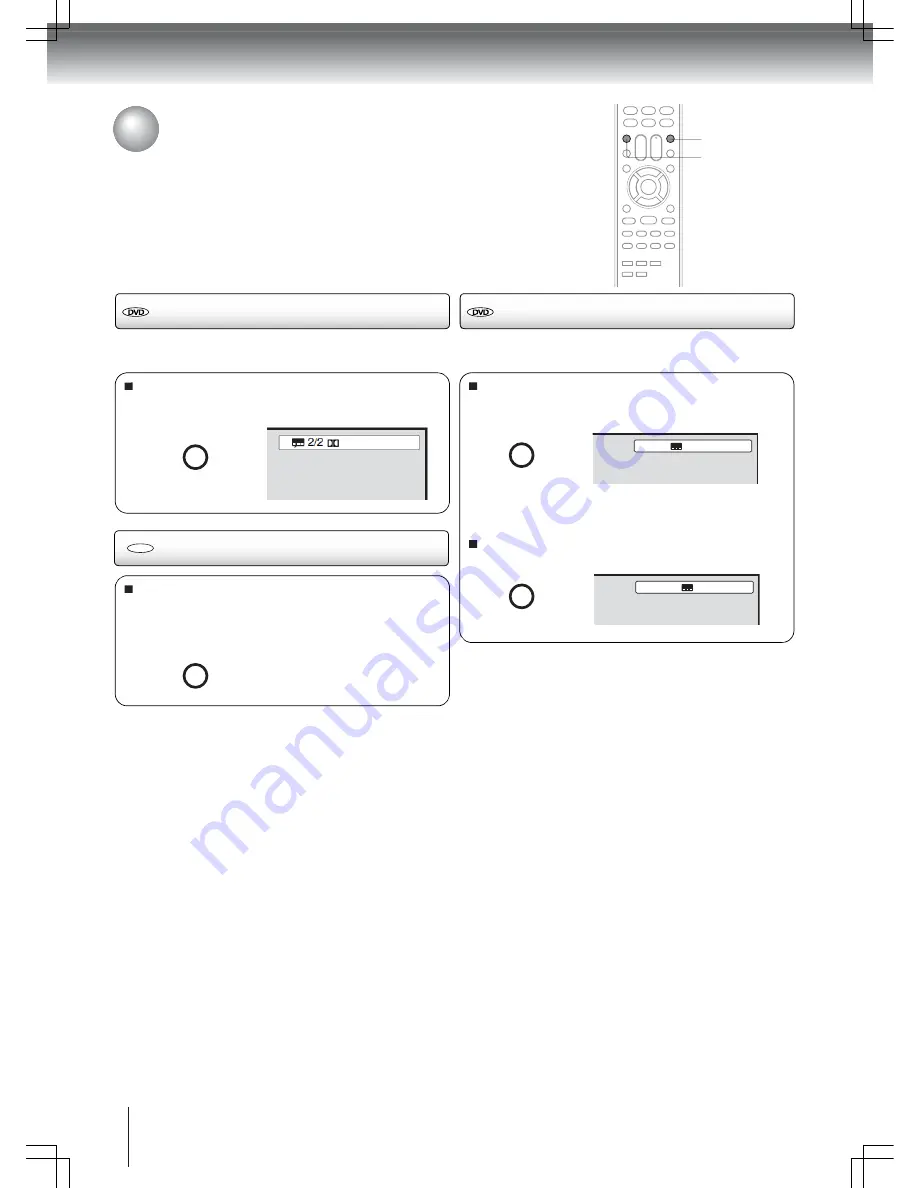
60
Soundtrack language / Audio channel / Subtitle
AUDIO SELECT
SUBTITLE
During playback, press AUDIO SELECT
repeatedly until the preferred language track is
selected.
AUDIO SELECT
D 5.1 Ch Eng
Using subtitles
Notes:
• If the preferred language option is not heard after
selecting it for several times, that language is not recorded
on the disc.
• The soundtrack language selected is only applicable for
the current session. When you stop playback and try to
play the disc again, the default language track will be
used.
• If you select the “DTS” option in DVDs with DTS feature,
no sound will be heard from the TV/DVD’s speakers. You
need to connect an amplifier equipped with a DTS
decoder to the coaxial digital audio out jack.
To view subtitles, press SUBTITLE repeatedly
during playback until the preferred language is
selected.
The
Subtitle
prompt will disappear after a few
seconds.
To disable subtitles, press SUBTITLE until “Off”
appears.
SUBTITLE
1/5 Eng
SUBTITLE
Off
You can select the soundtrack language when you play a
multilingual DVD.
When playing back a disc recorded with subtitles, you can select
the subtitle language or turn the subtitle off.
Notes:
• Not all DVDs have encoded subtitles.
• The subtitle selection may revert to the default language
when you stop playback and try to play the DVD again.
• In some cases, the selected subtitle may not display
immediately.
Selecting a soundtrack language
VCD
Selecting the audio channel
During playback, press AUDIO SELECT
repeatedly until the preferred audio channel is
heard. Options include “Stereo”, “Left, “RIght”,
and “MIx”.
AUDIO SELECT
Advanced playback
Содержание 19LV610U-T
Страница 79: ......






























