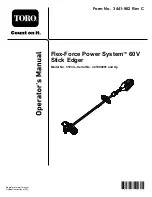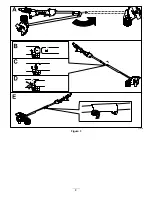Maintenance
After each use of the edger, complete the following:
1.
Remove the battery from the edger.
2.
Wipe the edger clean with a damp cloth. Do not
hose the edger down or submerge it in water.
3.
Wipe or scrape clean the cutting head area any
time there is an accumulation of debris.
4.
Check and tighten all fasteners. If any part is
damaged or lost, repair or replace it.
5.
Brush debris away from air intake vents and
exhaust on motor housing to prevent the motor
from overheating.
Replacing the Blade
If the blade becomes worn, bent, or damaged, replace
it; contact your authorized Toro distributor.
1.
Ensure that the battery is removed from the
machine.
2.
Secure the blade so that it cannot spin by
inserting a screwdriver (not included) to the slot
in the edger head as shown in
.
3.
Remove the blade nut by turning it clockwise
using the wrench provided (
g334038
Figure 13
1.
Rotate clockwise to loosen
the blade nut
2.
Rotate counterclockwise
to tighten the blade nut
4.
Remove the blade washer and the old blade
(
).
Note:
You may discard the old blade.
5.
Install the new blade and secure it with the
previously removed blade washer and blade nut.
g334037
Figure 14
1.
Wrench
4.
Blade
2.
Blade nut
5.
Blade-secure slot
3.
Blade washer
6.
Screwdriver (not included)
6.
Tighten the blade nut by turning it
counterclockwise with the wrench provided
(
).
Replacing the Wheel
1.
Ensure that the battery is removed from the
machine.
2.
Remove the wing nut, washer, bushings,
wheel, rubber washer, and wheel axle from the
depth-of-cut track on the edger (
).
g334039
Figure 15
1.
Depth-of-cut track
5.
Bushings
2.
Wheel axle
6.
Washer
3.
Wheel
7.
Wing nut
4.
Rubber washer
3.
Replace any damaged or missing parts; contact
your authorized Toro distributor.
4.
Insert the wheel axle through the track with the
tab facing down as shown in
.
5.
Install the rubber washer, bushings, wheel, small
washer, and wing nut to the axle (
).
14
Содержание Flex-Force Power System 51833
Страница 2: ......
Страница 10: ...g333338 Figure 3 8 ...
Страница 20: ...Notes ...
Страница 22: ......
Страница 30: ...g333338 Figura 3 8 ...
Страница 42: ......
Страница 51: ...g333338 Figure 3 9 ...
Страница 62: ......
Страница 63: ......
Страница 64: ......