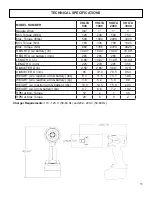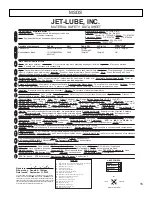6
SETTING THE TORQUE
1. Momentarily press Volta trigger to activate LCD display (the board will remain energized for
approximately 30 seconds after the trigger is released).
2. Use the two arrows to set desired torque. Pressing the arrow pointed upward will raise the
torque and pressing the arrow pointed downward will lower the torque (pressing and holding a
button will cycle through the torque settings).
3. Simultaneously pressing the up and down arrows will switch the display torque between ft·lbs
and Nm (NOTE: TRANSITIONING UNITS AUTOMATICALLY RESETS THE TORQUE TO THE
LOWEST POSSIBLE VALUE).
4. After the LCD times out, once the trigger is pulled to reactive it, the torque will still be set to the
last setting.
TORQUE THROUGH THE LIFE OF THE BATTERY
If the tool is used continuously/rapidly to the point that the tool feels hot to the touch, the tool
accuracy can diminish and cause a slight increase in torque. Once the tool cools down, the
accuracy should return to normal.
The battery is recommended to be changed before the charge gets to 25% battery life,
although the torque should be consistent until the last few fastenings before the battery dies.
NOTE: This tool is designed to be operated with right-hand thread fasteners. There is a 15%
reverse bias to assist with breakout. If this tool is to be used with left-hand thread fasteners
consult TorcUP.
OPERATING PROCEDURES