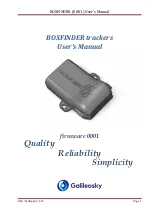http://www.topflytech.com
This document is copyrighted by Shenzhen Topflytech Communication Technology Co.,Ltd. All rights reserved.
Any unauthorized copy or transmission of the document wholly or partially shall be held liable.
11.10 Antitheft Setting
ANTITHEFT,
Current PIN
,
Antitheft Switch(On/Off)
#
Antitheft Switch:
Range: Positive Integer
Range limit: 0 or 1
Default: 0
a.
Upon receipt of command set, device will return message SET ANTITHEFT OK.
Note:
This function is only effective when ACC off.
11.11 Drag Setting
DRAG,
Current PIN
,
Distance
#
Distance Range:
Range: Positive Integer
Range limit: 0 ~ 65535 meters
Default: 0
a.
Upon receipt of command set, device will return message SET DRAG OK.
Note:
1) This function will be started automatically when ACC Off.
2) We suggest the distance setting is no less than 100meters.
11.12 Speed Limit Setting
SPEED,
Current PIN
,
Upper Speed Limit
#
Upper Speed Limit (km/hr):
Range: Positive Integer
Range limit: 0 ~ 32767
Default: 0
a.
Upon receipt of command set, device will return message SET SPEED OK.
Note:
Set “
Upper Speed Limit
” to zero will turn off Speed Alarm.
11.13 SMS Tracking Mode Setting
TRACK,
Current PIN
,
SMS Tracking Time
#
SMS Tacking Time Range:
-
17 -
TOPFLYTECH
CONFIDENTIAL