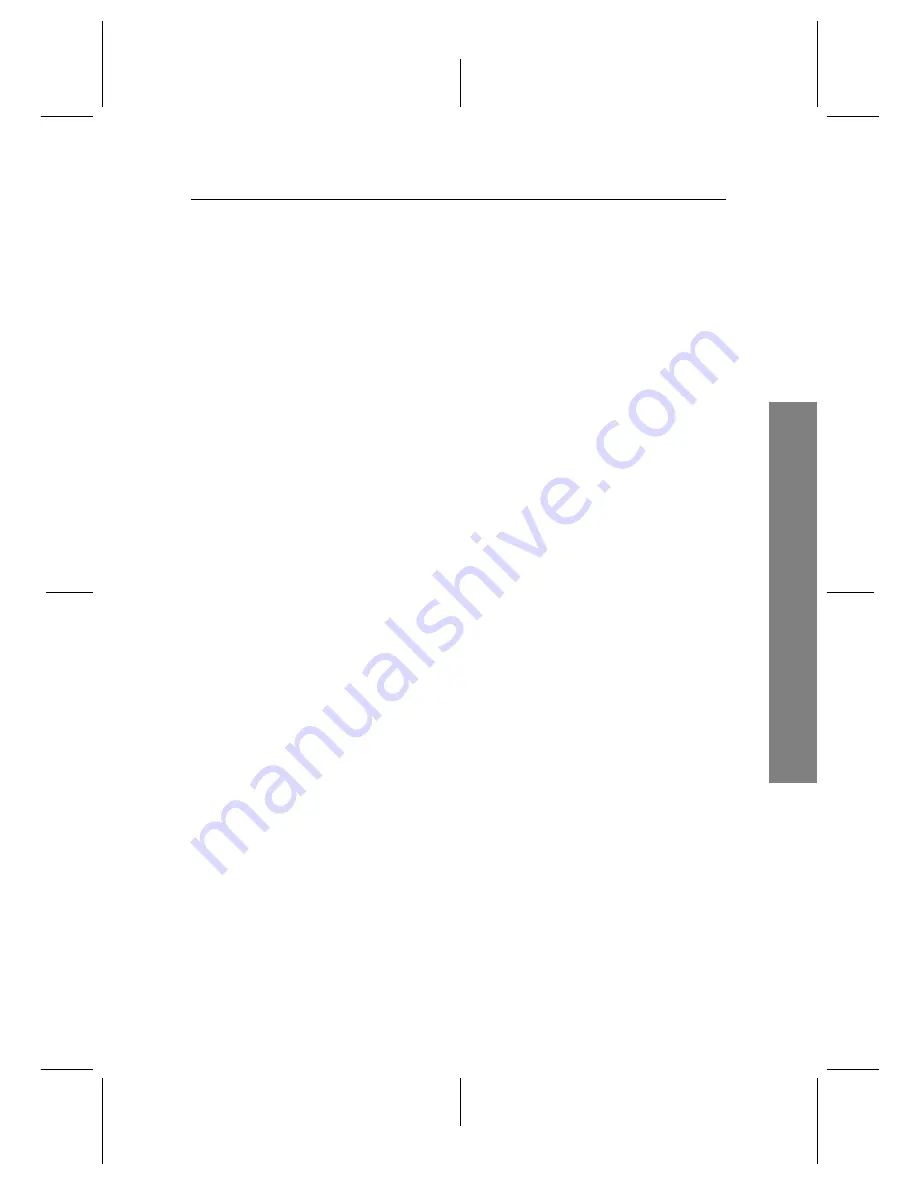
9
A
ccessing
via
N
e
tw
ork
9.2 Network setup 49
Whenever a new dynamic IP address is assigned to the router, it will
inform the DDNS service provider of the new IP address. This makes
it possible that you access the router with a domain name at any time.
9.2 Network setup
9.2.1 For a wired connection
1. Connect your Ethernet cable from your router to the Topfield
recorder.
2. Press
Installation
>
Network Setting
>
IP Setting
.
3. Select
Wired/Wireless LAN
. Then select
Wired
as the preferred
connection.
4. It is recommended to use a dynamic IP address by the router
therefore select DHCP as the connection type. However if a
static connection is set then please refer to your router for an
IP address, Subnet Mask, Gateway, Primary DNS, Secondary
DNS.
5. Once a connection has been set scroll down to activate profile
and press the OK button on the remote.
6. A successful connection will populate all the IP settings and the
Level/Quality bars on the TV screen will show a high percent-
age level.
9.2.2 For a wireless connection
1. Connect the USB wireless dongle to the USB port on the PVR.
2. Press
Installation
>
Network Setting
>
IP Setting
.
3. Select
Wired/Wireless LAN
. Then select
Wireless
as the pre-
ferred connection.
5. Select AP list and press OK. A list of available networks will be
shown, then select your personal network.
6. Once
network
is
selected
choose
the
security
mode
WPA / WPA2 / WEP. Select your WPA / WPA2 / WEP al-
gorithm according to your router setting.
7. Entre the pre-shared key which is also known as your network
password. Network password must be exactly the same as your
router setting including Upper/Lower case and any numbers
used.
Содержание TF-T6000
Страница 64: ...110T U7AC6 701 1 ...
























