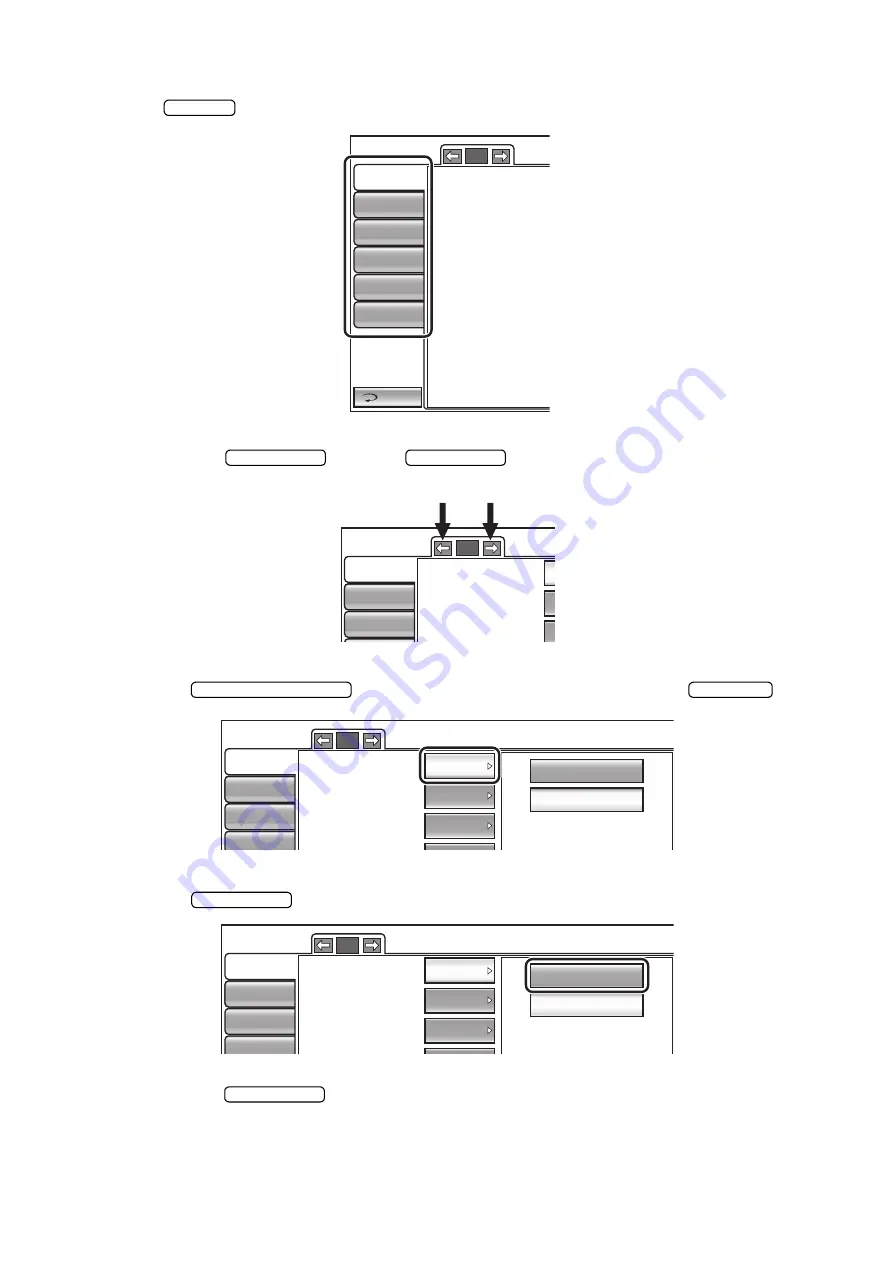
49
SETTING FUNCTIONS ON SETUP SCREEN
OUTLINE OF SETUP SCREEN OPERATIONS
1
Tap
and select the subject of setting.
2
Operate the
button or
button, as necessary, and display the page
to confirm/change.
3
Tap the
button of the item to be changed and find the
button.
4
Tap the
button and change the setting.
• Instead of the
button, up/down buttons and ten-key would be displayed.
INDEX
Return
Initial
Comm
LAN
Special
Operator ID
1/3
Buzzer sound
Auto Shoot
Printer output
Show Pacho value
Show Tono average
Show Adj value
Patient No. reset
Display of patient ID
NEXT PAGE
BACK PAGE
Initial
Comm
1/3
Buzzer sound
Auto Shoot
Printer output
CURRENT CONDITION
OPTIONS
OFF
ON
Initial
Comm
LAN
1/3
Buzzer sound
Auto Shoot
Printer output
ON
ON
ON
OPTIONS
OFF
ON
Initial
Comm
LAN
1/3
Buzzer sound
Auto Shoot
Printer output
ON
ON
ON
OPTIONS
Содержание CT-800
Страница 1: ...USER MANUAL COMPUTERIZED TONOMETER CT 800 ...
Страница 2: ......
Страница 78: ......
Страница 80: ...78 COMPUTERIZED TONOMETER CT 800 41628 95010 Printed in Japan 1402 100LW0 ...






























