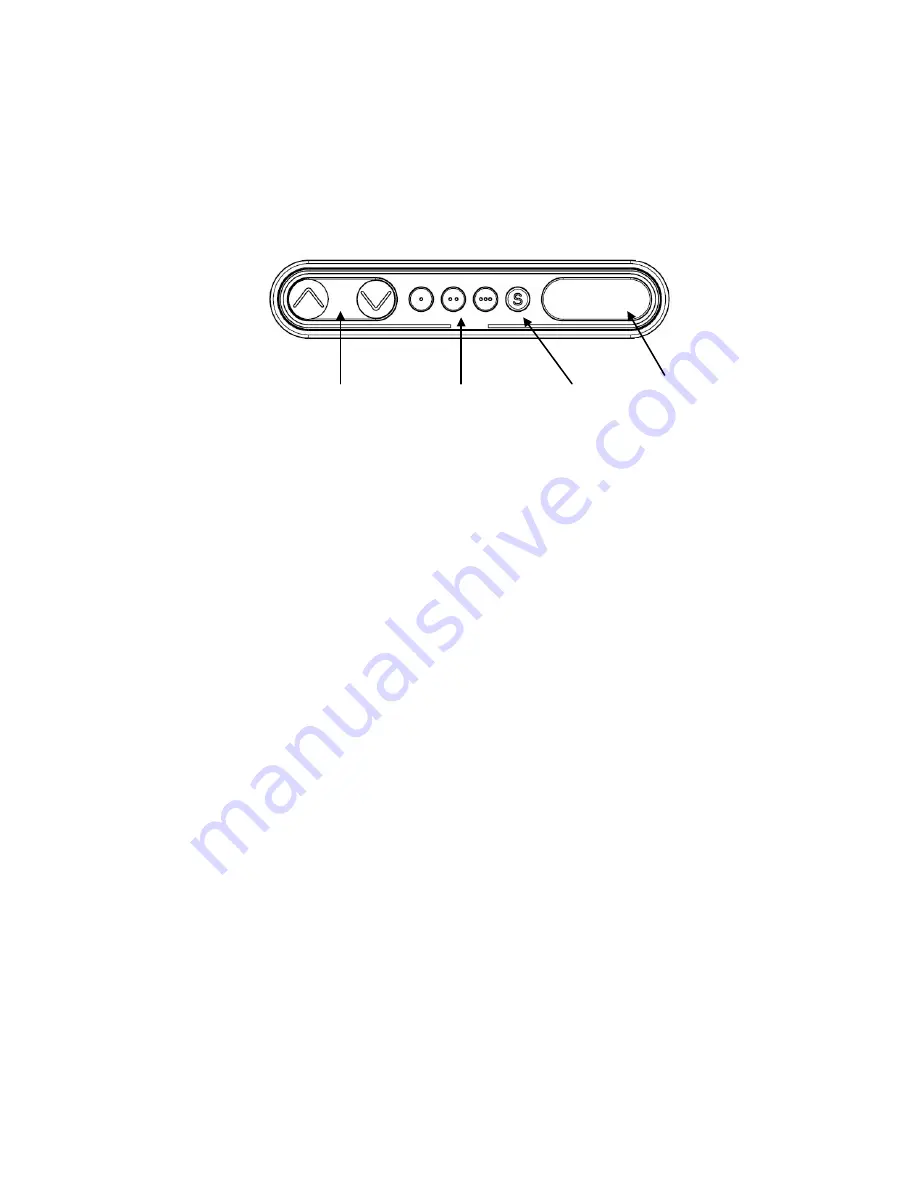
2025001032 Revision L, 10/16
17
6.
SYSTEM OPERATION
Each of the desk system switch panel control buttons performs a specific function. Ensure that the
table system is properly plugged in. See Section 5.3.
Those functions and additional information are identified in the following paragraphs. See Figure 6.1
for an illustration of the control panel.
Figure 6.1: Desk System Switch Panel
6.1
Up/Down Buttons
The UP arrow drives the synchronized legs UP. The down arrow drives the synchronized legs
DOWN.
6.2
Storage (Memory) Button
The storage (S) button is used to program a desired table height in memory.
6.3
Position Buttons
The position buttons (
∙
,
∙∙
, and
∙∙∙
) which denote numbering of (1, 2, and 3) respectively,
allow a particular height to be stored in memory so that a user can return to the same position
easily. Pressing and holding the button will move the table to that pre-programmed position.
To program a position in memory, move the table to the desired height, press and hold the
storage (S) button until an “S” appear on the display, and then press on a specific position
button to store the height memory (the button number will appear on the display next to the
S). The height is now recorded.
6.4
Display
The Display shows the relative height of the table. 120 VAC units will display the height in
inches. 230 VAC units will display the height in centimeters. The display will turn off after
some time if no buttons are pressed.
Up/Down Buttons
Display
Position Buttons
Storage Button




































