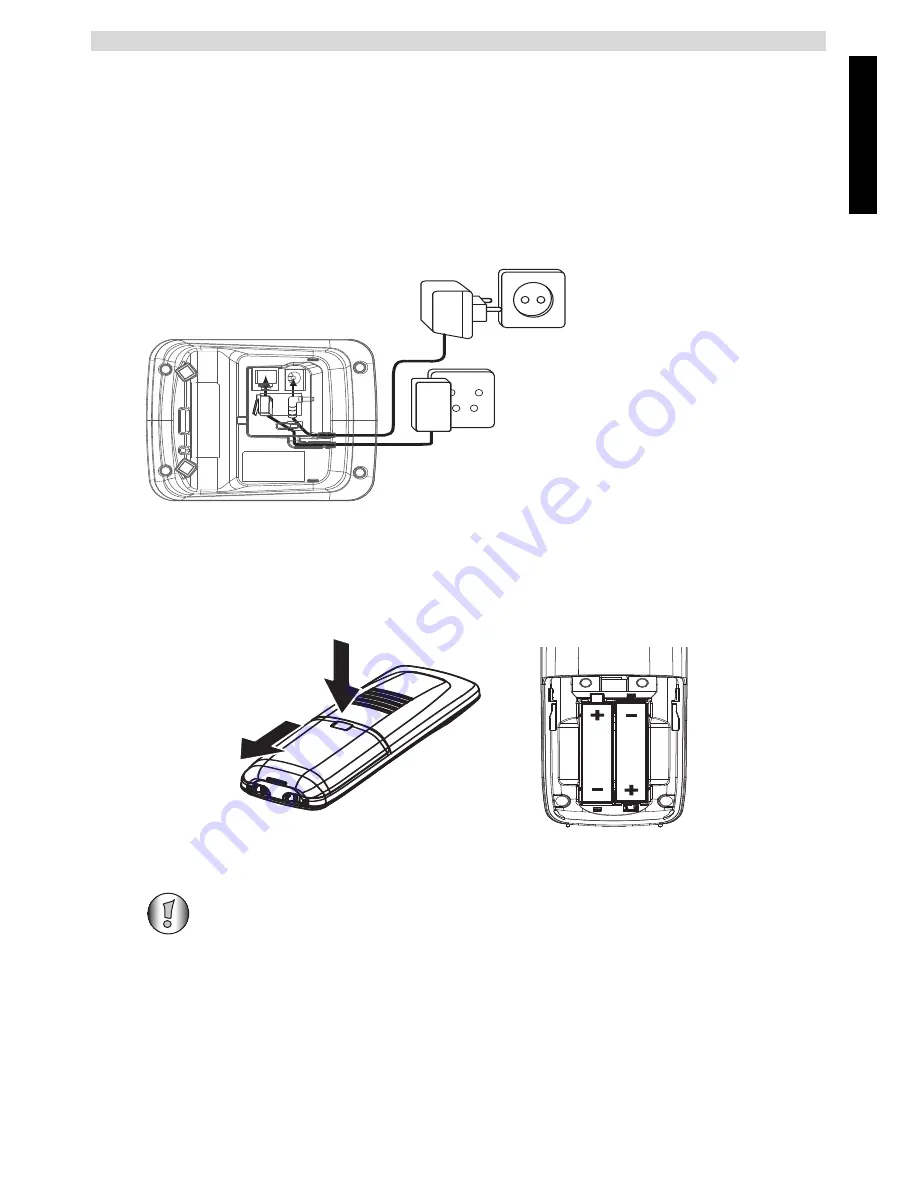
Eng
lish
3
Getting started
1 Getting started
1.1
Installing the base
For installation, do the following:
1
Plug one end of the adaptor into the outlet and the other end into the adaptor jack on the back of
the base.
2
Connect one end of the telephone cord with the wall phone jack and the other end to the bottom
of the base.
3
Put the telephone- and AC power line cord in the base guides as shown on picture 1A.
1.2
Installing the handset
1
Open the battery compartment as shown on picture 1B.
2
Insert the batteries respecting the polarity (+ and -).
3
Close the battery compartment.
4
Leave the handset on the base unit for 15 hours.
Before you use the telephone for the first time, you must first make sure the battery
is charged for 15 hours. If you do not do this, the telephone will not work optimally.
A
B
C
-
1A Back view of base
-
A. Power cable
B. Telephone wall outlet
C. Telephone cord
A
B
-
1B Back view of handset
-
A. Cover
B. Rechargeable batteries
Содержание Butler E700
Страница 1: ... USER GUIDE V 1 0 4 11 ...
Страница 18: ......
Страница 19: ...BUTLER E700 visit our website www topcom net MDxxxxxxx ...




































