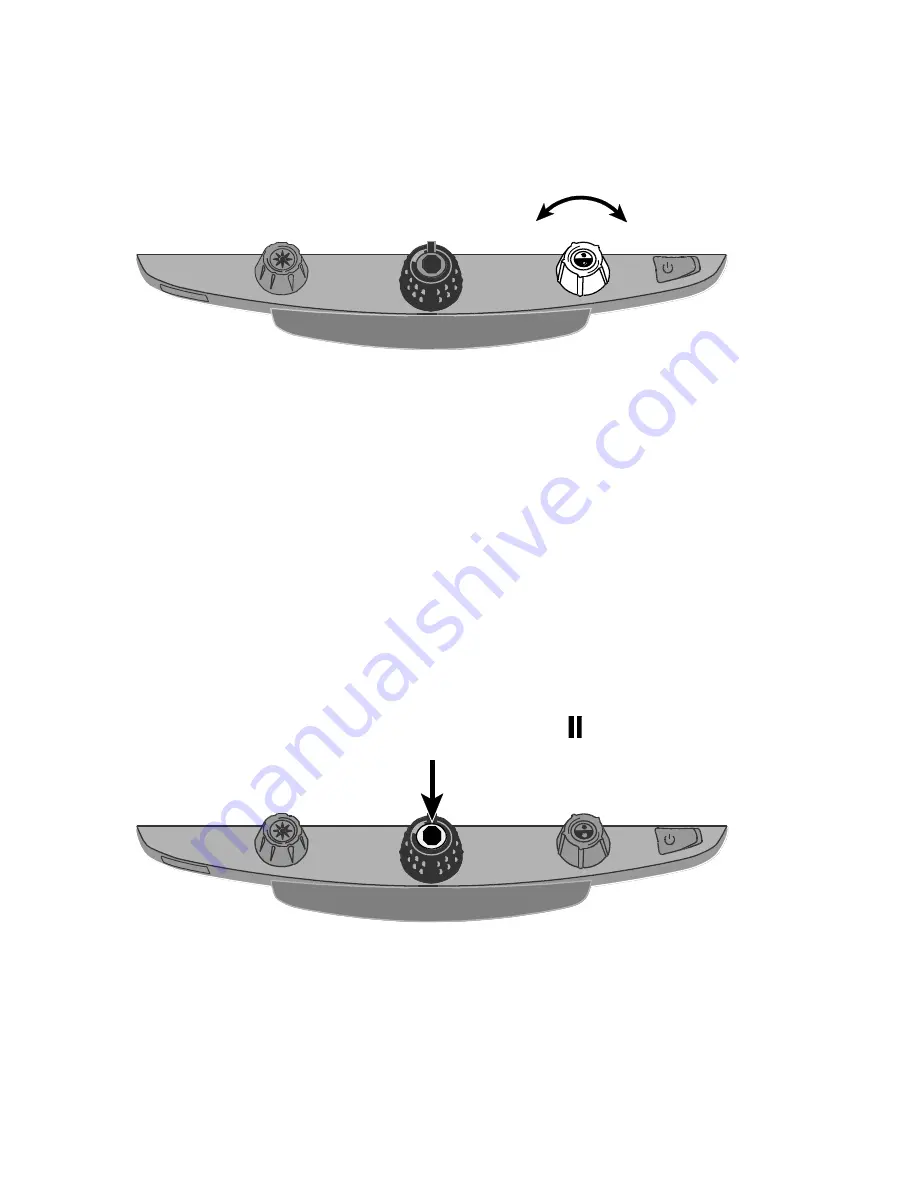
9
Changing Screen Colors
Turn the
blue Color Select dial
to choose a color mode that best suits your
vision needs.
A color mode is a pre-defined color combination (for example, white text on a
black background). You can use color modes to reduce glare and provide
contrast to make it easier to read text on the screen.
The unit has four default color modes. You cannot add or delete these items:
True Full Color
High Contrast Full Color
Black on White
White on Black
Freezing an Image
To freeze the current image that is displayed on the screen, do the following:
1. Press the center of the
black Magnification dial
.
The freeze frame icon appears on the screen:
2. Press it again to turn off Freeze Frame and return to the
camera’s live view.
















