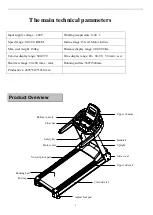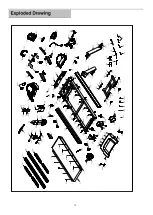13
1.5.6 “/-” BUTTON
I/ –, Adjust incline when treadmill start; the increment is 1 level/time. Press the button more than 2 seconds,
and it will be up or down automatically
1.5.7 INCLINE QUICK BUTTON
Press the incline quick button 3
,
6
,
9
,
12 to adjust the incline directly when the treadmill is running
1.6 DISPLAY FUNCTION
1.6.1 SPEED
Display running speed
1.6.2 TIME
Display the running time or countdown time
1.6.3 DISTANCE
Display the running total distance or distance countdown.
1.6.4 CALORIE
Display the calorie or calorie countdown
1.6.5 INCLINE
Display the incline
1.6.6 PULSE
Display pulse data
1.6.7 ALL WINDOW DISPLAY DATA RANGE
TIME
:
0:00 – 99.59(MIN)
DISTANCE: 0.00 – 99.9(KM)
CALORIES: 0.0 – 999 (C)
SPEED:0.8-22.0(km/h)
PULSE: 50 – 200 (BPM)
INCLINE
:
0 – 15%
1.7
PULSE FUNCTION
When the treadmill is running, hold the hand pulse about 5 seconds, it will display pulse data. The pulse data
range is
50-200 times/ minute. It has heart-shaped graphics when testing pulse. This data is only for reference, can not be as
medical data.
1.8
PROGRAM EXERCISE CHART
TIME
SET TIME / 16= EVERY GRADE TIME