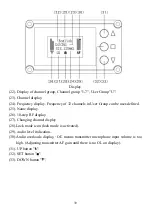48
4. Set Noise Lock (SQ)
This item can be used to set Receiver Squelch level, there are 21 steps, -10
~
+10.
1). Select
『
SET Squelch
』
item via "+"or "-" button, press "Set" button.
2).Y
ou can select SQ via " " or " " button, then press " " button to confirm.
"MIN -10", indicates receiver is with the farthest operating range before dropout
occurs, but with most noise. (Default)
"MAX +10", indicates receiver is with the nearest operating range before muting it,
but with least noise.
5. Set Locking / Unlocking
1) Select
『
Set Lock
』
item via " " or " " button, and press " " button to enter.
2)
Select "Disable" and then press " " button to unlock the panel operating.
3)
Select "Enable" and then press " " button to set the lock. You will need to enter
three digits codes via " "or " " button, then press " " button to set.
Содержание Soolai SPL-1600R
Страница 1: ......
Страница 30: ...29 6 Quick mute function Turning off and turn on quickly would make the transmitter turn to mute ...
Страница 54: ...53 4 Interpretation Teaching ...