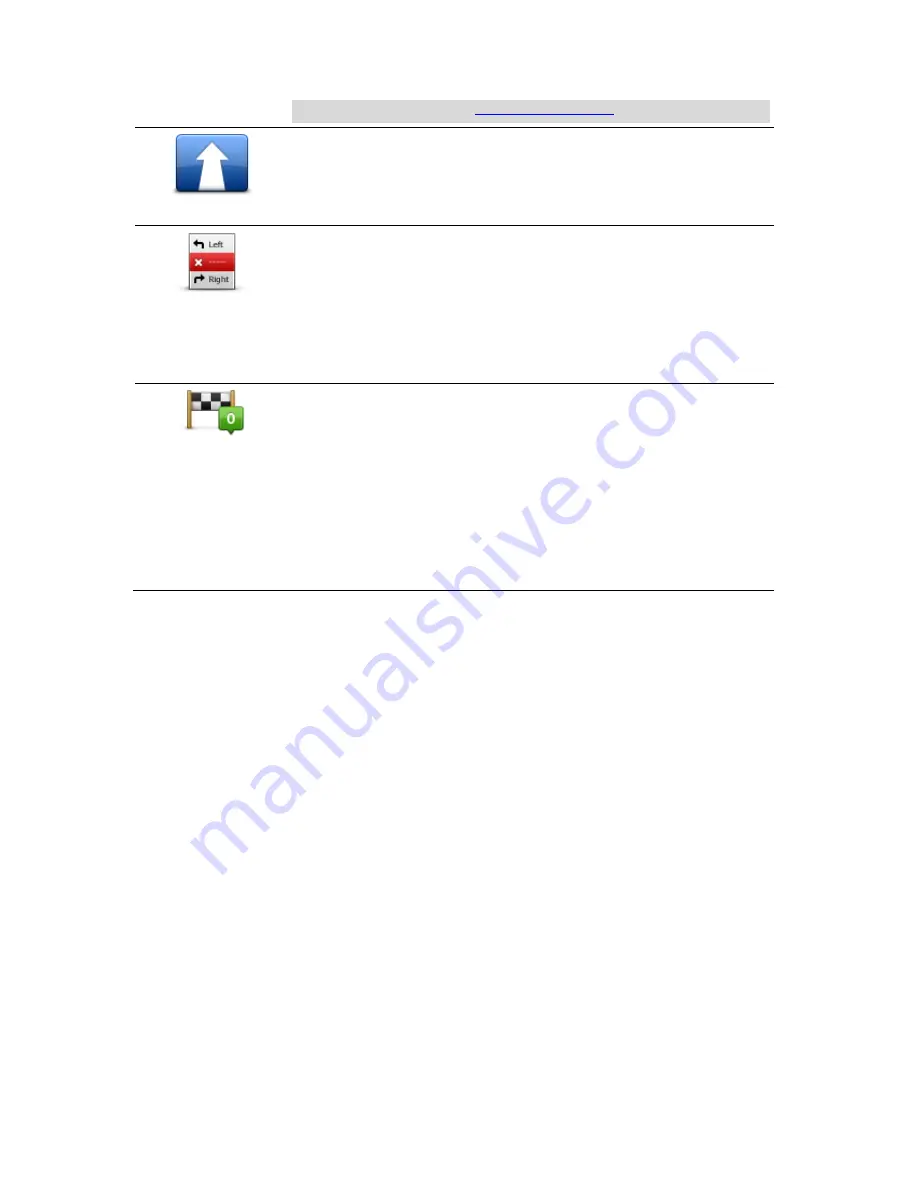
27
information services, go to
tomtom.com/services
.
Change destination
Tap this button to change the current destination.
When you change the destination, you are shown the same options and
asked to enter the new address in the same way as when you plan a new
route.
Avoid part of route
Tap this button to avoid part of the current route.
You are shown a list of the street names on your route. When you tap one
of the street names, your TomTom Connect calculates a detour to avoid
the selected street. The route summary shows both the new route and
your original route. Tap the panel on the right to select one of the routes
and then tap
Done
.
If you do not want to use either of the routes shown in the route summary,
tap
Change route
to find another way to change your route.
Travel via...
Tap this button to change your route by selecting a location you want to
travel past, maybe so you can meet someone on the way.
When you select a location to travel past, you are shown the same options
and asked to enter the new address in the same way as when you plan a
new route.
Your TomTom Connect calculates the route to your destination via the
selected location.
The selected location is shown on the map using a marker.
You receive a warning when you reach your destination and when you
travel past a marked location.
About waypoints
Note
: This feature is not available on all models of TomTom navigation device.
You can choose to use waypoints for any of the following reasons:
You want to travel along a certain road or through a certain area on the way to your destina-
tion.
You want to make stops before reaching your final destination.
Your route can include the following types of way points:
Waypoints with notification - a waypoint that you are likely to want to stop and get out at, for
example, a POI, a petrol station or a friend's house. You are notified when nearing and arriving
at the waypoint with voice instructions or a message.
Waypoints without notification - a waypoint that you are using to help guide your route, for
example, you want to travel from Amsterdam to Rotterdam using a certain highway. You are not
notified when nearing the waypoint.
Adding the first waypoint to your route
To add the first waypoint to your route, do the following:
1.
Tap the screen to bring up the Main menu.
2.
Tap
Change route
.
3.
Tap
Travel via
.
Содержание Connect
Страница 1: ...TomTom Connect Reference Guide ...
Страница 22: ...22 ...
















































