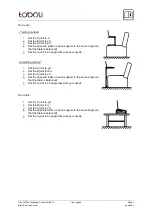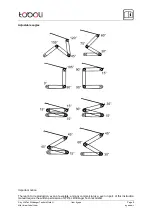© by WilTec Wildanger Technik GmbH
Item 63042
Page 6
http://www.toboli.com
05 2022-1
Operating the joints
Press and hold the round button in the middle to freely adjust the support angles. With the small triangle
on the button indicating the desired angle, release the button. The button immediately locks the joint
automatically.
Note!
When releasing the button, you may hear a pop sound. This, being the sound of the joint locking,
is completely normal.
1.
First hold the button down and then adjust the support angles. If the angles cannot be turned,
you may not have pressed the button all the way down. Make sure to press the button again.
2.
Adjust one support and then adjust the other. When adjusting two supports at the same time,
hold the panel with your fingers.
3.
The maximum load is 15
kg. Do not overload the table.
4.
When you unfold the table, the adjustment sequence of the joints should be C → B → A. When
you fold the table, the adjustment sequence of the joints should be A → B → C.
Use
On a bed
1.
Set the C joint to 150°.
2.
Set the B joint to 30°–90°.
3.
Set the A joint to 90°–180°.
4.
Set the opposite joints on each support to the same angle (so that the table is balanced).
5.
Set the B joint to an angle that suits your needs.
On a carpet or outdoors
1.
Set the C joint to 120°.
2.
Set the B joint to 60°.
3.
Set the A joint to 90°.
4.
Set the opposite joints on each support to the same angle (so that the table is balanced).
5.
Set the A joint to an angle that suits your needs.