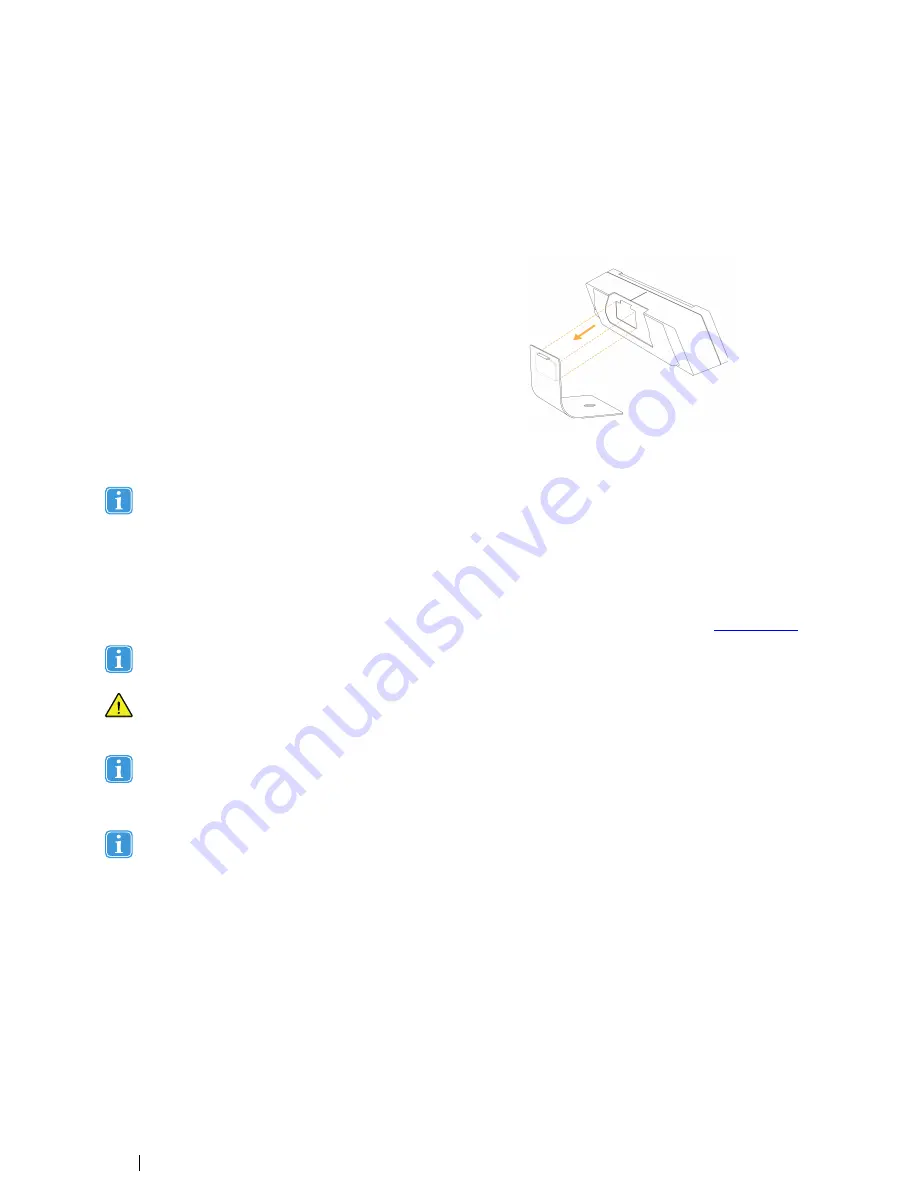
4.2.2
Mounting the Tobii X2 Eye Tracker Using a Desk Stand/Tripod
A desk stand is available as an accessory for the Tobii X2 Eye Trackers, and it is to be used for setups where the eye tracker is
not attached to the screen where the stimuli are presented, such as projection screen setups. It can be mounted on a tripod with
the supplied tripod screw nut. A typical setup using the Tobii X2 Eye Tracker mounted on a tripod is described in section
7.3
Physical Object Setup, page 23.
To mount the Tobii X2 Eye Tracker on the desk stand:
1. Position the Tobii X2 Eye Tracker and attach it to the mounting
bracket. Make sure to position it in the right way so that the mount-
ing bracket fits exactly in its slot on the back of the eye tracker.
2. The desk stand is made out of bendable metal. You can change the tilt angle of the eye tracker by bending the desk stand
firmly by hand. Remove the eye tracker before bending the desk stand.
Please note that when you use a setup where the eye tracker is not mounted on the screen used for presenting the
stimuli, you need to run the X Configuration Tool to configure the corresponding distances and angles. Please read
section
5 The X Configuration Tool, page 15.
4.3
Tobii Eye Tracker Installer
In order to install the needed prerequisites and to configure the eye tracker for your screen you have to run the Tobii Eye Tracker
Installer that you can find on the provided USB memory stick or you can download it from the Tobii website at
www.tobii.com
.
The Tobii X2 Eye Tracker should be mounted before running the Tobii Eye Tracker Installer, but not connected to the
computer.
Do NOT connect the Tobii X2 Eye Tracker to the computer before running the installation software provided on the
USB memory stick. Connecting the eye tracker prematurely can lead to software compatibility issues as the wrong
drivers may then automatically be installed by Windows.
If you move the eye tracker to another computer or attach it to another screen you must always run the Tobii Eye Track-
er Installer again to configure the eye tracker for the new setup.
TToo iinnssttaallll tthhee p
prreerreeq
quuiissiitteess aannd
d d
doo aa b
baassiicc cco
onnffiig
guurraattiioonn ooff tthhee TToob
biiii X
X2
2 E
Eyyee T
Trraacckkeerr oonn yyo
ouurr cco
om
mp
puutteerr::
Please note that you need to have administrator rights in order to be able to install and run the software.
1.
Plug in the provided USB memory stick in the computer that the Tobii X2 Eye Tracker is going to be connected to.
2.
Run the Setup application that you can find on the USB memory stick and follow the on-screen instructions, as described
in the following steps.
3.
When you start the Tobii Eye Tracker Installer it opens with a Welcome screen. In order to be able to continue with the in-
stallation you need to confirm that you acknowledge and agree to the conditions of the end-user license agreement by
checking the tick-box:
8
4 Setting Up the X2 Eye Tracker
Tobii X2-30 Eye Tracker User
’
s manual v.1.0.3 - en-US
Содержание X2-30
Страница 1: ...U Us se er r s s M Ma an nu ua all T To ob bi ii i X X2 2 3 30 0 E Ey ye e T Tr ra ac ck ke er r...
Страница 2: ......
Страница 4: ......
Страница 6: ...F2 Compliance Information 33 F2 1 FCC Statement 33 F2 2 Industry Canada Statement 33 F2 3 Standards 33...
Страница 41: ...35...





























