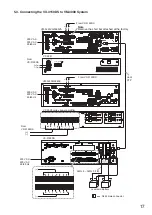5
3. NOMENCLATURE AND FUNCTIONS
[Front]
1
2 3
4
5 6
AC POWER
BATTERY
IN
POWER
CONNECT
CONDITION
POWER SUPPLY MANAGER VX-3150DS
CHECK
CHARGING
1. Power indicators [AC POWER IN]
Light green when AC power is supplied through the
AC inlet (18).
2. Battery connection indicator
[BATTERY CONNECT]
Lights green when the battery is connected.
3. Battery indicator [BATTERY POWER]
Indicates the state of battery usage. Lights green
when the AC power supply is interrupted and
switched over to the backup batteries.
4. Charging indicator [CHARGING]
Indicates battery charging status. Flashes green
while charging, and continuously lights green after
charging completion.
5. Battery check button [BATTERY CHECK]
Pressing this button permits the internal resistance
measurement of the backup batteries and also the
operation check of the built-in 2 fans.
The Battery check indicator goes off if the measured
resistance exceeds the specified value.
In automatic mode, the unit performs battery check
every 3 and a half hours.
When the DS LINK is connected to the VX-2000
system, SX-2000 system, or VM-3000 system,
the resistance measurement is activated by the
equipment, not by the unit itself.
Note
Battery check cannot function for 1 minute during
of which Battery indicator (3) flashes twice, pause,
and then repeats after it has been activated once.
In this case, wait a few minutes, then reactivate it.
6. Battery check indicator [BATTERY CONDITION]
In the AC operated system, the internal resistance
value of the battery is measured automatically or
manually to check whether the battery is faulty.
The Battery check indicator indicates the result.
• Before measurement:
Flashes green at 2-second intervals.
• During measurement:
Flashes green at 1-second intervals.
• Normal:
Lights green.
• Abnormal: Remains unlit.
In the battery-operated system, the battery voltage
is constantly monitored and its level is indicated by
the indicator as shown below without pressing the
Battery check button.
• Lights green: 25 V or more
• Flashes green: 20 – 25 V
• OFF:
20 V or less
Содержание VX-3150DS
Страница 33: ......
Страница 34: ......
Страница 35: ......
Страница 36: ...URL https www toa jp 133 02 00250 03...