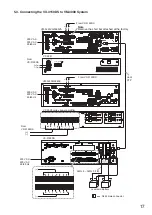28
VX-3150DS
The power manager VX-3150DS monitors the availability of the AC power and switches on the battery in case
of a total loss of that power.
When the AC power is available, then the batteries will be charged. The charge current is monitored, and when
it is below 2 mA, then a charger fault will be entered into the log file of the system. The indications “BATTERY
CONNECT“ and “CHARGING“ do not light.
The battery surveillance of the VX-3150DS measures the resistance of the battery circuit at the set intervals. A
battery fault will be logged when this resistance is higher than the initial value set by the DIP switch (p. 6).
The indication “BATTERY CONDITION“ extinguishes. The battery test can be proceeded by pushing the button
“BATTERY CHECK“.
The VX-3150DS should be installed at a low position in the cabinet rack.
Temperature Sensor
Purpose and Characteristics
The temperature sensor measures the ambient temperature of the battery to control the charging voltage.
When the voltage is too high, then the battery can produce gas that can cause the battery to break. The gas can
leak through the pressure control valve and develop an explosive gas, therefore the cabinet rack and the room
must be vented. The battery cannot be charged fully when the charging voltage is too low. When the current into
the battery is less than 2 mA, then a charger error will be logged and the “Charge” LED extinguishes.
The temperature sensor must not be disconnected during charging of the battery because then the charging
voltage becomes high causing the dangerous situations explained above. When exchanging the temperature
sensor, the charging voltage of the VX-3150DS must be re-adjusted by TOA dealer.
Installation
In opposition to the battery, the temperature sensor reacts on ambient temperature changes, therefore it must
not be exceeded to such changes. Such can occur near temperature-controlled fans as in the VX-3150DS.
We recommend to provide vents at the cabinet rack’s bottom and top to allow the development of a constant
airstream from bottom to top (chimney effect). This reduces warm air from the devices swapping randomly
inside the cabinet that can cause a randomly occurring charger fault.
Figure 3: Incorrect and correct positioning of the temperature sensor in the cabinet rack
The temperature sensor can be placed between 2 batteries by fixing it on one of them using the supplied
thermal insulating sheet. Do not damage the temperature sensor when pushing the batteries together.
The temperature sensor cable can be expanded by some metres causing no problems.
device
device
device
Temperature sensor
too high
device
Battery
VX-3150DS
No bottom vent
irregular air flow
Temperature sensor fixed
by thermal insulating sheet
at side of the battery
Temperature sensor
too close to fan
device
device
device
Battery
VX-3150DS
Vent near
bottom
device
device
device
Battery
VX-3150DS
Содержание VX-3150DS
Страница 33: ......
Страница 34: ......
Страница 35: ......
Страница 36: ...URL https www toa jp 133 02 00250 03...