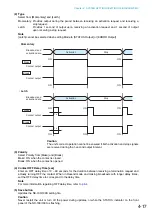4-31
Chapter 4: SYSTEM SETTINGS (SETTING USING BROWSER)
(3) Delete All Settings
Deletes all settings to return them to their original settings when supplied.
The unit is factory-preset as follows:
IP Address:
192.168.1.1
Unit Name:
NX-100S
System Name: NX-100
Password:
guest
Other settings can be viewed with a browser or the setup program.
(4) Firmware Update
Updates firmware.
Step 1.
Press the Browse button.
The Choose file dialog opens.
Step 2.
Select the NX-100 firmware (".bin" extension), then press the Firmware Update button.
Caution
Never restart the unit or turn off the power during updates, or while the STATUS indicator on the
front panel of the NX-100/100S is flashing.
Tips
• The latest versions of the following software and manuals are open to the public on the Toa's
download site http://www.toa-products.com/international/: NX-100 firmware, NX-100 software
(Setup program and Operation program), and Instruction manuals (Installation setup manual
and Operations manual). Please download them from the above web site.
• The version of each instruction manual is in the lower right corner on the last page expressed in
a year-month format. Example: "200406" represents 2004, June.
(5) Restart button
Restarts the NX-100/100S unit. Be sure to restart any time the setting contents are changed. The change
is only enabled after restart.
Cautions
• Never restart the unit or turn off the power during updates, or while the STATUS indicator on the front
panel of the NX-100/100S is flashing.
• Broadcasts are interrupted when the unit is restarted.
Содержание NX-100
Страница 6: ...Chapter 1 BEFORE INSTALLATIONS AND SETTINGS ...
Страница 12: ...Chapter 2 UNIT AND SOFTWARE INSTALLATIONS ...
Страница 27: ...Chapter 3 SYSTEM SETTINGS NX 100 SETUP PROGRAM ...
Страница 58: ...Chapter 4 SYSTEM SETTINGS SETTING USING BROWSER ...
Страница 89: ...Chapter 5 OPERATION SETTINGS NX 100 OPERATION PROGRAM ...
Страница 104: ...Chapter 6 APPENDIX ...
Страница 114: ...200708 URL http www toa jp ...