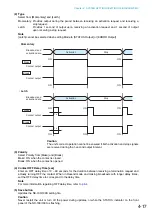4-21
Chapter 4: SYSTEM SETTINGS (SETTING USING BROWSER)
8.1. Operation Log
The operation log screen is displayed when the Operation Log button is pressed on the Log Management
Menu screen.
This figure represents the NX-100.
[Operation button]
(1) Latest button
Updates the operation log to current data.
(2) Prev. Page button
Moves to the previous page.
(3) Next Page button
Moves to the next page.
(4) Clear button
Deletes all operation logs.
(5) Display Change button
Displays or hides the web access log.
Содержание NX-100
Страница 6: ...Chapter 1 BEFORE INSTALLATIONS AND SETTINGS ...
Страница 12: ...Chapter 2 UNIT AND SOFTWARE INSTALLATIONS ...
Страница 27: ...Chapter 3 SYSTEM SETTINGS NX 100 SETUP PROGRAM ...
Страница 58: ...Chapter 4 SYSTEM SETTINGS SETTING USING BROWSER ...
Страница 89: ...Chapter 5 OPERATION SETTINGS NX 100 OPERATION PROGRAM ...
Страница 104: ...Chapter 6 APPENDIX ...
Страница 114: ...200708 URL http www toa jp ...