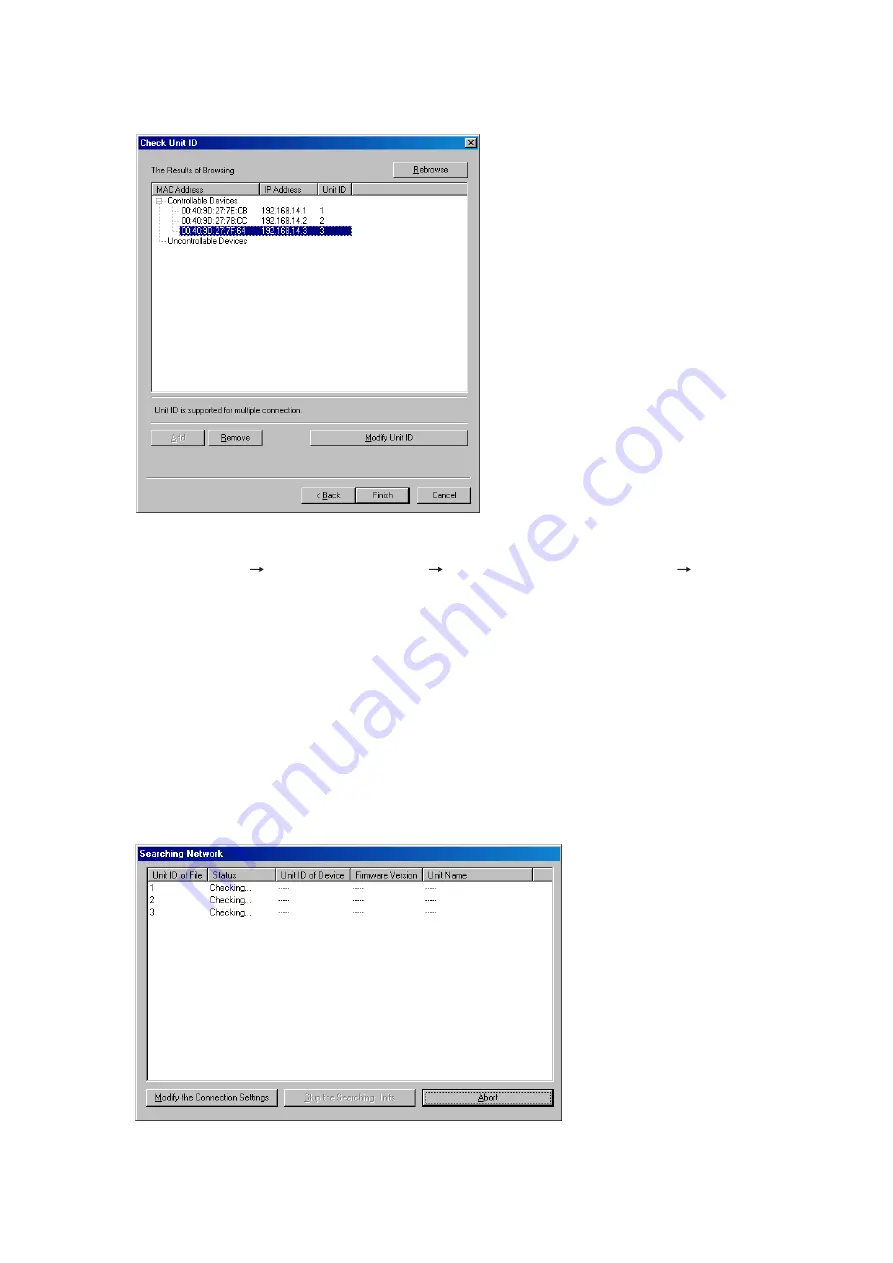
69
16.3.2. Making communications with the target unit designated in the connection setting
Connect to the unit displayed "Controllable Devices" in the connection settings (
Step 1.
Select [Remote
Connection], [Remote
Bulk Transmission], or [Remote
Bulk Receiving]
from the menu.
• Connection:
If the setting data of the PC differ from those of the destination units, transfer
direction can be set for each item.
• Bulk Transmission: Transfers all setting data from a PC to the units simultaneously.
• Bulk Receiving:
Transfers all setting data from the units to a PC simultaneously.
Note
If no unit has been set on the DP-K1 Setting software, only "Bulk Receiving"
can be selected.
While the screen below is displayed, the target devices designated with the connection settings are
being detected.
Содержание DP-K1
Страница 102: ...200705 URL http www toa jp...






























