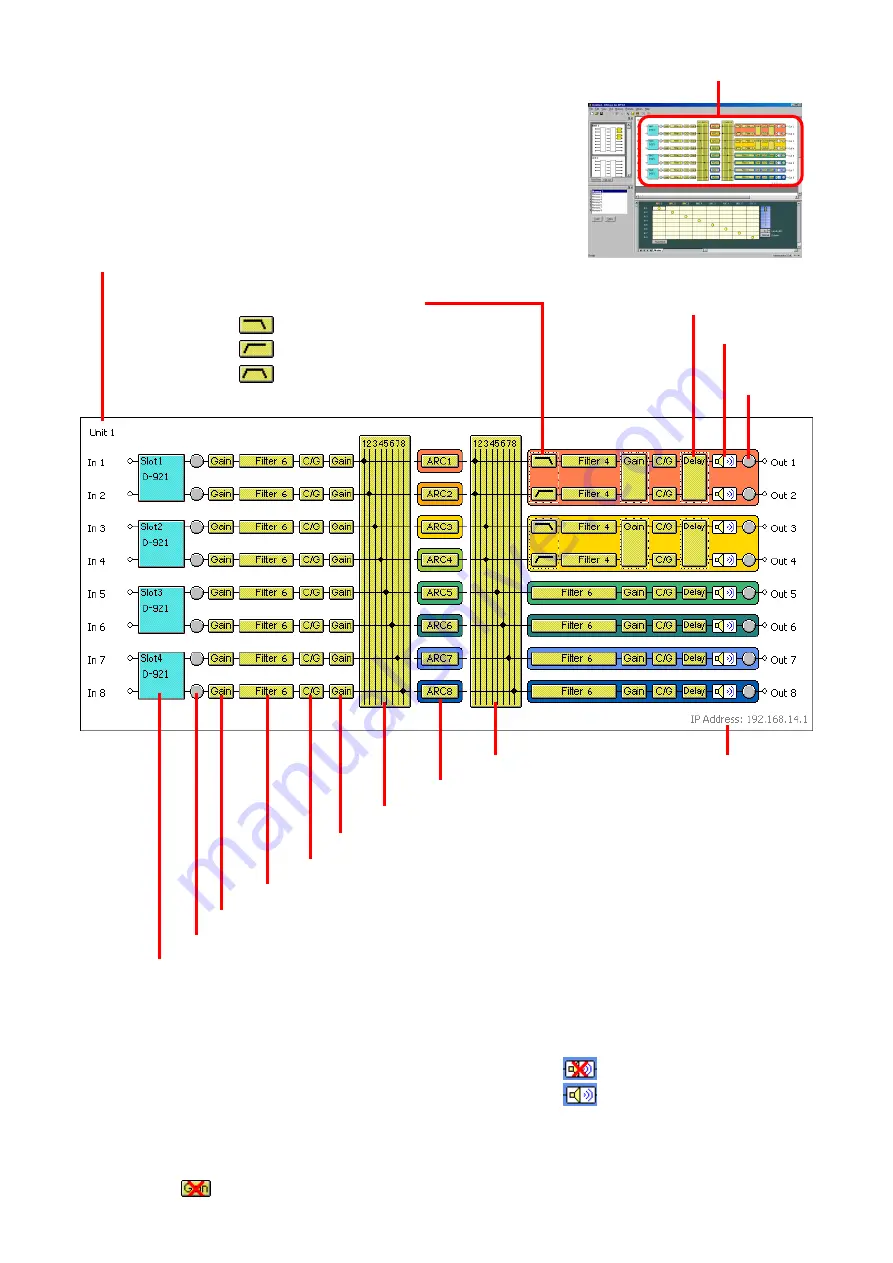
23
8. FLOW VIEW
The flow view displays a block diagram that shows the
signal-processing image of unit using functional boxes.
*
1
Indicates input/output signal levels by LED lighting
conditions as follows.
Red:
–6 dB or more
Green: –66 dB to less than –6 dB
Gray:
Under –66 dB
*
2
Double-clicking on the gain box or pressing the
Mute button in the gain view for the latter stage of
input section switches the mute function between
ON and OFF.
Mute ON:
*
3
Double-clicking on the mute box or pressing the
Mute button in the output gain view switches the
mute function between ON and OFF.
Mute ON:
Mute OFF:
*
4
The MAC address is displayed when the "Simple
connection" (see
Mute*
3
Signal
indicator*
1
Gain*
2
Signal indicator *
1
: Low-pass filter
: High-pass filter
: Band-pass filter
(High-pass low-pass filter)
IP address*
4
Flow view
Содержание DP-K1
Страница 102: ...200705 URL http www toa jp...






























