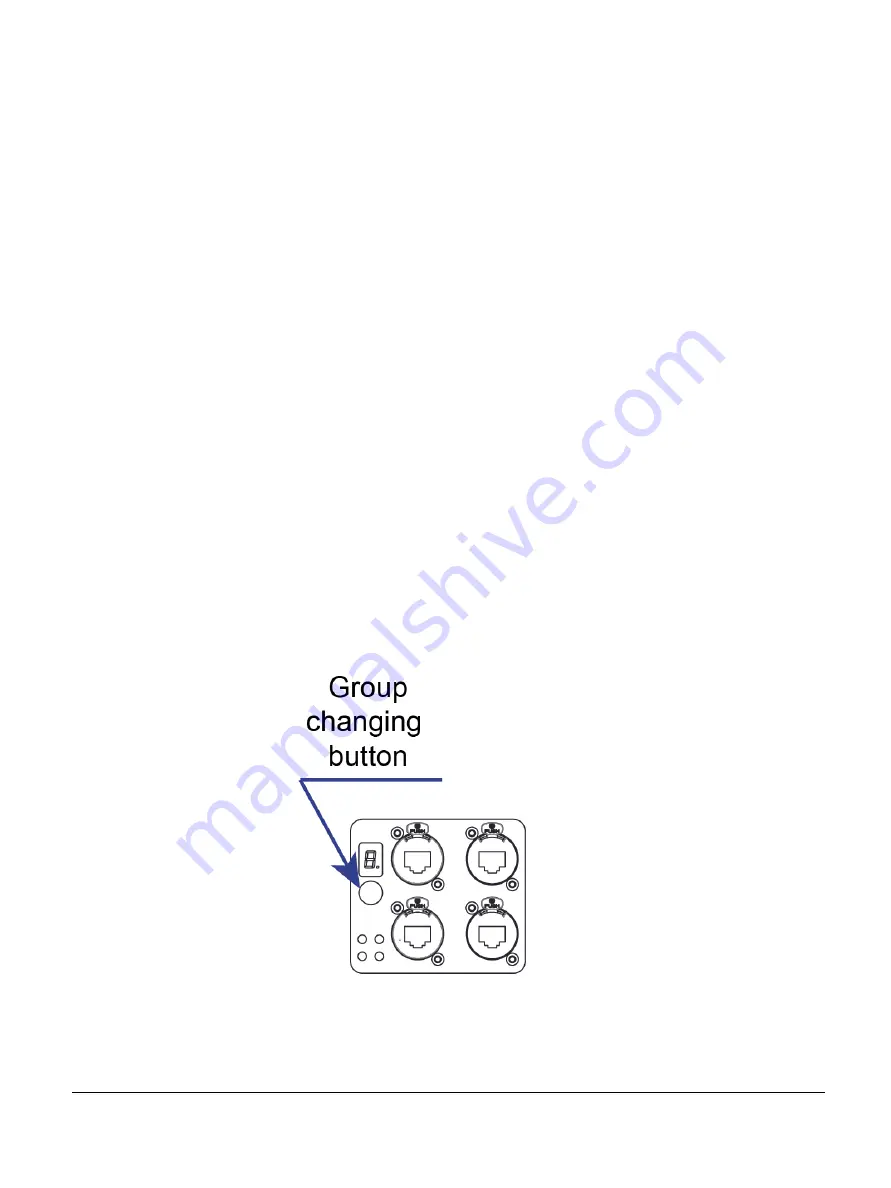
EZ-LAN Unity 20 user manual version 3.3.3 120919
- 7 -
2. Operation
C
ONFIGURATION
Types of Groups:
Trunk Ports:
The Fibre and Ethernet ports on the rear of the EZ-LAN are always connected to "Trunk"
groups. Trunk ports are used to connect multiple EZ-LANs together to move the VLANs from EZ-LAN to EZ-
LAN. Multiple connections between a pair of EZ-LANs provide redundancy and link aggregation and utilizes
IEEE 802.1Q to transport VLANs between multiple EZ-LANs. Any number of EZ-LANs can be connected
together using trunk port to trunk port connections. If more trunk ports are needed, set the VLAN group to “.”
to turn a group of 4 front ports into another trunk group. This can help faciliate “ring” and “star” type network
layouts with multiple EZ-LANs.
VLAN Groups:
Each EZ-LAN can have up to 4 different VLAN groups. A VLAN can be defined as a
separate network that is isolated from other networks on the same EZ-LAN. VLANS can be chosen by
pressing the VLAN group button on a group of connectors and choosing group 1 through 9. These can be
used to network multiple devices together while keeping them separate from other groups of devices. When
EZ-LANs are connected together via the trunk ports, these VLAN Groups are transported from EZ-LAN to
EZ-LAN. By setting your VLAN group to the same number on all connected EZ-LANs, this VLAN is accesible
on each device.
Note: Group numbers do not match VLAN IDs directly. Group 1 corresponds to VLAN ID 11; Group 2
corresponds to VLAN ID 12, etc. Generally, VLAN ID matches group no. +10.
G
ROUP CHANGING
To assign VLAN groups, press the button located next to each group’s four RJ45 ports (group
changing button, see image).





























