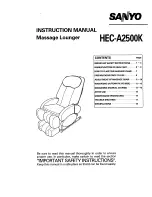Power On/Off
Pause
Backrest down
Towards left adjust button
Confirm button
Legrest down
Downward adjust button
Heat button
Intensity adjust button
Auto button
Manual button
Width: 111
Intensity: 11111
Heat: 111
E]
Bluetooth
Telephone call button
Time button
Upwards adjust button
Backrest up
Towards right adjust button
Legrest up
Foot roller button
Width adjust button
Zero-G button
Air pressure button
<
0
�II
Timing
\:
;i
,>
v>
,!
OK
A
V
Heat
Intensity
Width
Roller
Auto
Manual
Air
pressure
Zero
>
Manual control
1, Press the on button on the remote. Form there you can select a pre-set program or manual
setting. In the manual setting you can select the duration of the massage. Prior to selecting a
massage program you can sync your mobile or tablet device.
2, This button allows youto pause the massage and turn back on at your
convenience.
3, the timing button allows you to select from 5mins, 10mins, 15mins, 20mins, 25mins,
30mins intervals.
4, In ON status, this button allows you to answer and end calls.
5, This button will recline the backrest at the same time raise the footreset.
6, This button raises the backrest and lowers the legrest.
7, This button lowers the legrest without moving the backrest
8, This button lowers the legrest without moving the backrest
9, In ON status and under Menu mode, press it to confirm menu choice and enter next menu.
1 Q, This navigation pad allows you to select the functions much like a mouse of a computer, moving
up, down, right and left.
11, The heat button activates the heating pad located in the backrest.
12, In ON status, press this button to adjust the massage speed, intensity and heating temperature.
Select the desired mode, and relative screen display is glittering, and then you can press left/
right button to adjust the massage speed, intensity and heating temperature .
13, In ON status, press this button is to adjust the massage width, and relative screen display is
glittering on the controller, and then you can press left/right button to adjust the massage width.
14, In ON status, press this button to adjust foot roller massage speed : fast ,soft and stop .
15, In ON status, press this button to enter auto program menu.
16, In ON status, press this button to enter manual program menu.
17, In ON status, press this button to enter air massage menu
18, In ON or standby status, press this button, massage chair will go into zero-gravity
position, press it again to return to default position.
�
l
•
Содержание TI-Jupiter
Страница 1: ...TI Jupiter User s Manual t Please read SAFETY INSTRUCTIONS carefully before using the chair...
Страница 5: ......
Страница 6: ......
Страница 9: ......