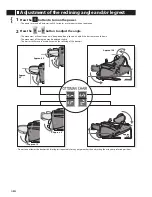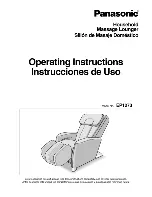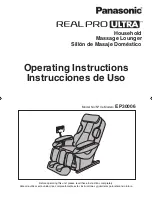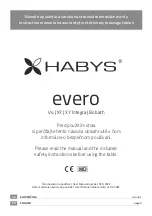ON/OFF
FUSE
Connect tablet computer to computer with data line, install ChairApp.apk program to
tablet computer with tools software (peasecod ,360 mobile assistant ).After install
successfully ,
ROBOT MASSAGE
program will be shown in tablet computer
application program .Any question, please consult tablet computer supplier .
Instruction manual
Instruction manual
Massage chair
Massage chair
Method of usage
Method of usage
Android system tablet computer operates massage chair
ROBOT MASSAGE
Application program interface
1
2
3
4
5
6
7
8
9
10
11
function keys
massage status information display area
upper body intensity adjustment
massage button
long press for 2 seconds to exit program
minimize program
status-bar
service reserved
function
operation/pause key
function setting function
information prompt line
1
2
3
4
5
6
7
8
9
10
11
Number
Number
Description
Description
Preparation before operation
1) ChairApp.apk
Installer download and install Installer ChairApp.apk provided or network download
address by agents
Install successfully ,a
(ROBOT MASSAGE)icon appears.
2) Bluetooth link
3)Blue tooth module abnormal problems and solutions
Power on the machine
First to make sure the massage chair power switch is off, connect the power line with
the massage chair, then plug it in the prepared good ground connection socket, and
turn on the power switch on the massage chair into startup states.
Figure: Power switch on the machine
Figure: connect methods
Turn on power switch
Open application menu from tablet computer main screen ,choose setting to open
setting interface.
Operate Bluetooth function -> choose Bluetooth setting -> click and check
attachment equipment .When finding
Fihonest
icon ,click it to match tablet
computer Bluetooth module with massage chair Bluetooth module (matching code:
0000
),when match successfully ,click
Fihonest
icon again to connect tablet
computer Bluetooth module with massage chair Bluetooth module ,when connect
successfully ,
ROBOT MASSAGE
application can be used to operate massage
chair .
After the blue tooth paired succeed, if it cannot connect well with the blue tooth
module of the massage chair, please try to cancel the blue tooth pairing, and turn off
the power of the massage chair, and restart it, then try again.
The blue tooth showed connect succeed, but in to
ROBOT MASSAGE
APP,
cannot control the massage chair as normal, or the information tips showed
blue
tooth connect failed
it shows abnormal in blue tooth module, you should exit the
APP and connect the blue tooth module again, or turn off the power of the massage
chair, and restart it, then try again.
Содержание Pro- Executive
Страница 18: ......