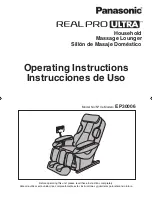Min
20
Auto Progrnm
Adjustment
Shoulder
Speed
Width
Intensity
Air
Foot roll
Select with “Left & Right & Up & Down”,
and press“OK”,
Comfort massage
Relax massage
Neck&shoulder massage
Min
20
Auto Progrnm
Adjustment
Shoulder
Speed
Width
Intensity
Air
Foot roll
Select with “Left & Right & Up & Down”,
and press“OK”,
Comfort massage
Relax massage
Neck&shoulder massage
31
30
Method of Usage
Method of Usage
Setting
Language
Device
Ai voice
Voice control
On
Off
Select with“Left & Right & Up & Down”
and press“ok”
Code:
1111111111
Setting
Device
Language
Screen
Select with“Left & Right & Up & Down”
and press“ok”
3).Setting (intelligent voice control)
·
Setting (intelligent voice control): intelligent voice
control massage chair.
·
After entering the setting interface, press "Left" key
or "Right" key to select the intelligent voice control
sub-menu and press "OK" key to turn the intelligent
voice control function on or off. Press "OK" key to
confirm; press "Back” key to return to the operating
status information interface.
4).Setting (equipment information)
·
After entering the setting function interface, press "Left"
key or "Right" key to select the equipment information
sub-menu to display the current equipment information,
and press "OK" key to confirm. Press "Back” key to
return to the operating status information interface.
11.Back key
·
When adjusting the massage function, if you need to
return to the main interface, press this key to return to
the operating status information interface.
12.Zero-gravity key
·
Press the "Zero-gravity key" to activate the zero gravity adjustment function, and
you can select "Zero-gravity I" or "Zero-gravity
II” position according to your own
needs
ZERO
ZERO
Description
Zero-gravity I: the calf frame and backrest will be automatically adjusted
to the zero-gravity I position.
Zero-gravity II: the calf frame and backrest will be automatically
adjusted to the zero-gravity II position.
13.Lying angle adjustment key
Description
Calf frame ascending key: press and hold this key to slowly raise the
calf frame and release it to stop rising.
Calf frame descending key: press and hold this key to slowly lower the
calf frame and release it to stop lowering.
Linkage sit-up key: press and hold this key to slowly rise the backrest
frame while slowly lowering the calf frame and release it to stop rising
of the backrest frame and lowering of the calf frame.
Linkage lying key: press and hold this key to slowly lower the backrest
frame while slowly rising the calf frame and release it to stop lowering
of the backrest frame and rising of the calf frame.
Key
Key