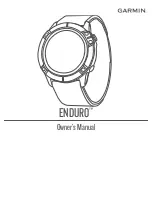11
Using the Speed and Distance System
The GPS system acquires information from satellites in orbit around the
earth to determine your speed and distance traveled.
For the unit to work
properly, you must be outdoors in an area with a clear view of the sky.
While outdoors in an open area, press and hold the
TRANSCEIVER ON/OFF
button to turn on the receiver. The Status Indicator light on the Transceiver
will flash red. When it has successfully acquired signals from the satellites,
the Status Indicator light will flash green. If the watch displays SEARCHING
for too long, try moving to a more open outdoor area, move away from
metal objects, or try new batteries.
Search Time:
On first use, the Transceiver will take up to 5 minutes to
establish a link with the satellites. After that, the unit needs only 15-45
seconds. If you move hundreds of miles from the location where you last
used the Transceiver, the search will last longer. Turning on the Transceiver
before going outdoors will cause acquisition to take longer.
To turn off the Transceiver, press and hold the
TRANSCEIVER ON/OFF
button for one second.
To wear the Transceiver clipped to your belt:
Open caseback by lifting and turning latch ring a quarter (1/4) turn counter-
clockwise. Lift the caseback off. Remove armband from back of Transceiver.
Attach beltclip to caseback by fitting tabs in bottom part of two-part clip unit
into vertical slots on either side of caseback as shown below (A). Be sure that
both parts of clip unit are properly fitted together as shown below (B), before
attaching unit to caseback. Replace caseback.
NOTE:
You may attach the clip so that it is oriented vertically or horizontally by
rotating the clip portion of the two-part clip unit appropriately as shown below.
10
B.
A.
Содержание Ironman Triathlon
Страница 1: ......