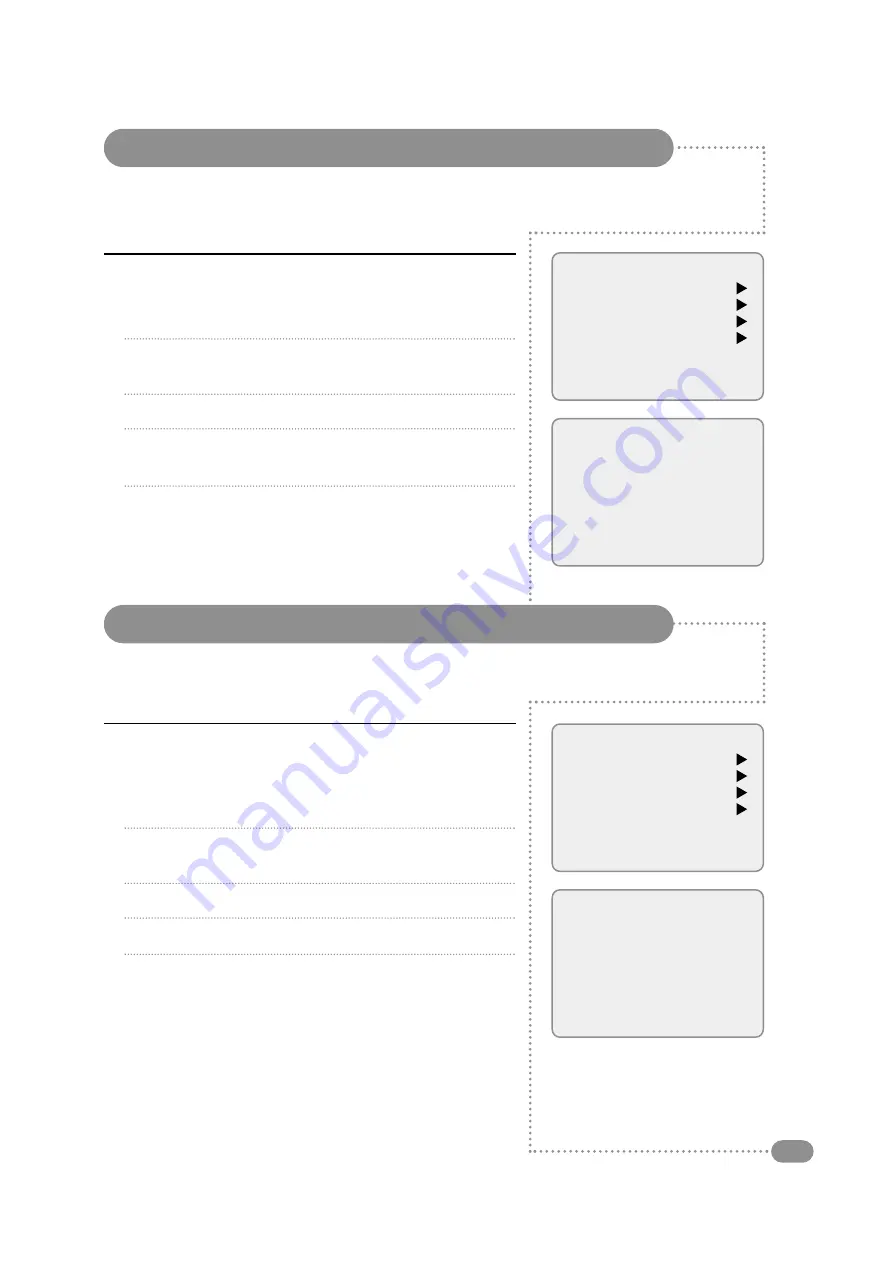
TV, SCART, Video and S-Video Modes
19
TV, SCART, Video or S-Video inputs can be selected by pressing the TV/AV button repeatedly.
Alternatively the external equipment inputs can be selected via the
Special menu.
1
Press the red MENU button.
2
Press the PR
▲▼
button to select the Special menu, and then
press the VOL
▲
button.
3
Press the PR
▲▼
button to select Input.
4
Press the VOL
▲▼
button to select TV, SCART, Vodeo and
S-Video.
5
To return to TV mode, press the TV/AV button repeatedly.
If you select Auto Sleep On the TileVision
®
will automatically switch
itself to standby mode approximately ten minutes after a TV
channel stops broadcasting.
1
Press the red MENU button.
2
Press the PR
▲▼
button to select the Special menu, and then
press the VOL
▲
button.
3
Press the PR
▲▼
button to select Auto Sleep.
4
Press the VOL
▲▼
button to select On.
5
Press the TV/AV button to return to the normal TV viewing.
Main menu
Picture
Sound
Special
Setup
Special
Input
TV
Auto Sleep
Off
Blue back
Off
Auto flip
Off
Vertical flip
On
Horizontal flip
Off
Main menu
Picture
Sound
Special
Setup
Special
Input
TV
Auto Sleep
Off
Blue back
Off
ARC
16:9
Auto Sleep






















