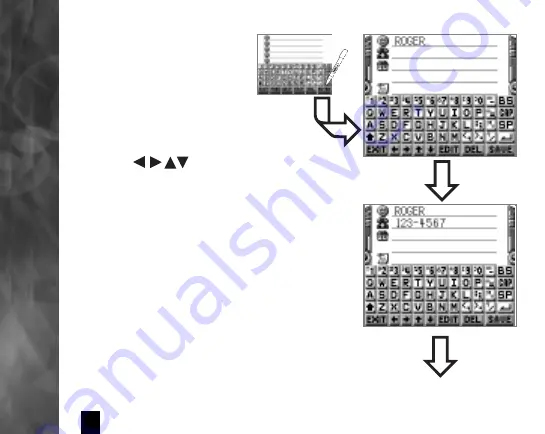
12
New Record
The cursor will be
positioned on the first line
of the entry screen. All
information will be
entered by touching the
appropriate letters/symbols on the
keyboard displayed on the screen.
Use the keys or the “return” key
to move through the lines and position the
cursor where you want to begin entering
information. The first line is for the name,
the next line for the telephone number,
the next two lines for address, and the
last line for email address or other notes.
Touching a character on the keyboard
will add that character into the field at
the point where the cursor is positioned.
Below are additional commands for
entering information:
BS
to backspace
SP
to insert a space
USING
game.com
Содержание 71-801
Страница 1: ...1 MODEL 71 801...



























