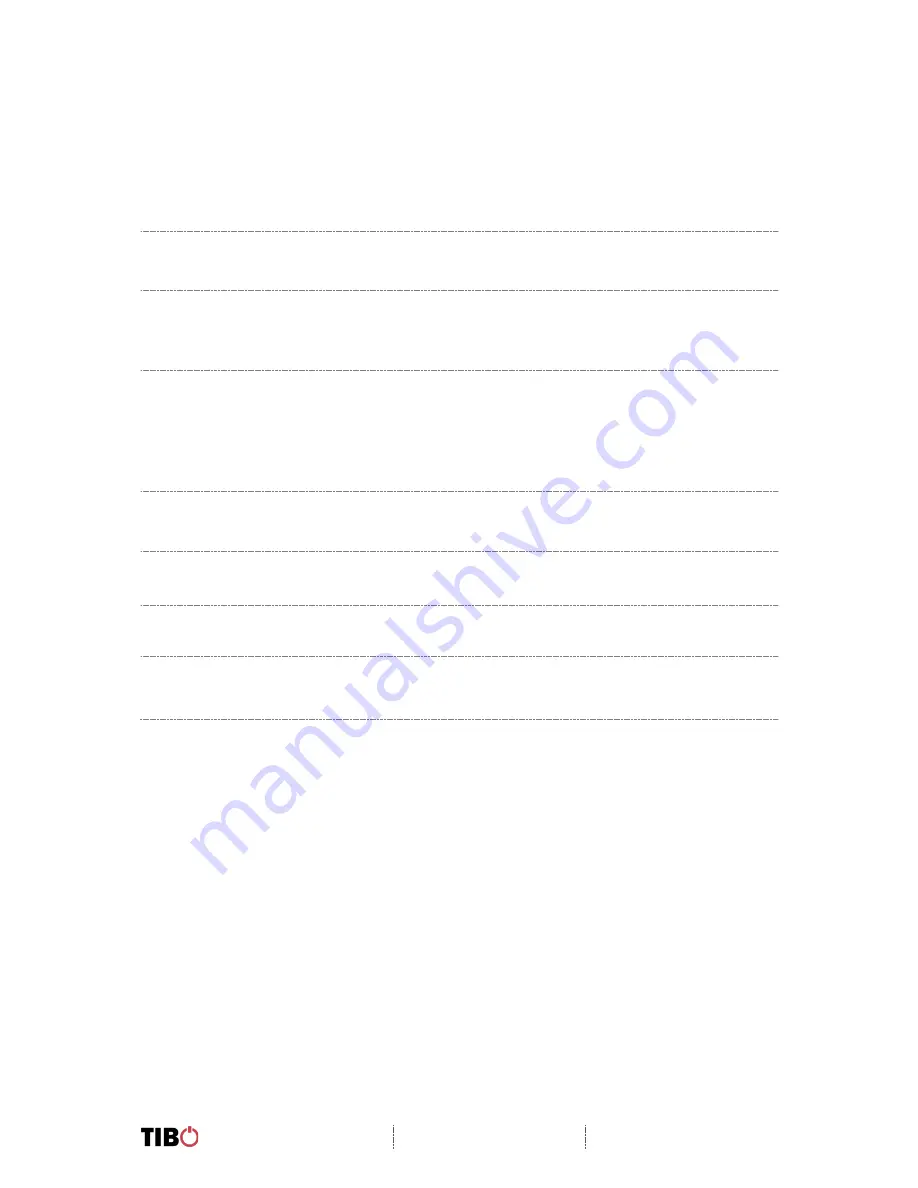
Choros 4 / Choros 6
User Manual
Page 28 / 29
8. Troubleshooting
Problem
Possible Cause
No power
•
Power switch is off at the back of the speaker.
•
Power cord loose
No sound
•
The speakers are disconnected.
•
Volume control is at lowest level.
•
The 3.5 mm jack is not inserted properly.
Suddenly no sound during operation
•
Speakers may have been disconnected from Wi-Fi/
Bluetooth.
•
The product may have entered overheat protection
mode.
•
3.5mm jack disconnected
Bad sound/sound distorted
•
Audio source problem
•
Bad or incorrect speaker connections.
Product dropping in and out of Wi-Fi
•
Wi-Fi speed
•
Product too far away from router
Cannot connect to router
•
Ensure router is dual band, as TIBO products only
connect with 2.4GHz and NOT 5GHz
Product dropping in and out of
Bluetooth
•
Source is too far away from speaker
•
Bad Bluetooth signal from source
Содержание Choros 4
Страница 1: ...Choros 4 Choros 6 User Manual...
















