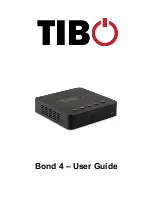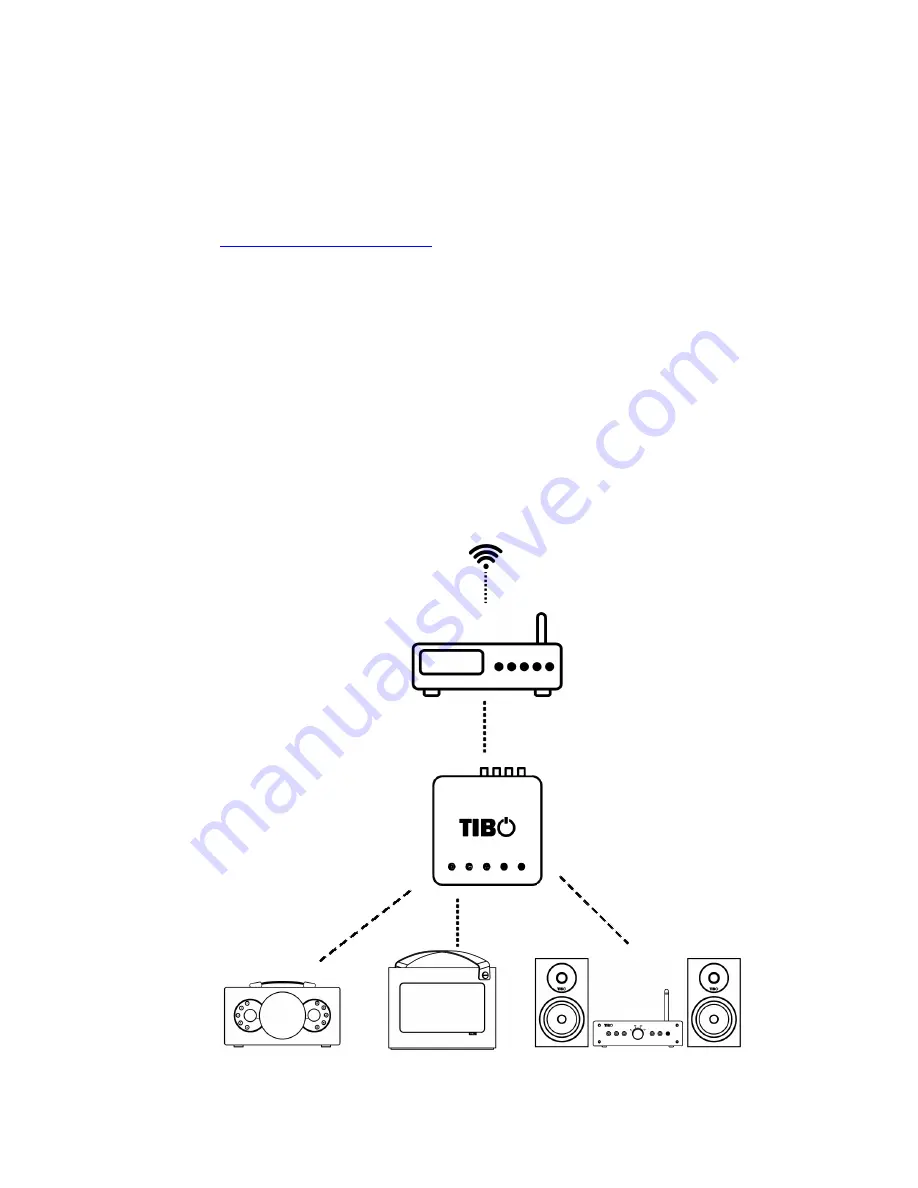
own Wi-Fi signal. If a password is required,
use ‘smart-audio’.
2. Then open the browser on your phone/tablet
and type in this exact IP address:
http://10.10.10.254
3. Find your own Wi-Fi router on this IP and type
in the password of your own Wi-Fi router to
connect the Bond 4 with your Wi-Fi.
4. Open the TIBO app and you will see the Bond
4 already on your ‘Device List’.
5. You can now connect other TIBO Smart Audio
products directly to the Bond 4 rather than your
original router so that Wi-Fi signal can now
extend into the Wi-Fi dead zones.
Содержание Bond 4
Страница 1: ...Bond 4 User Guide ...