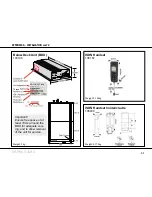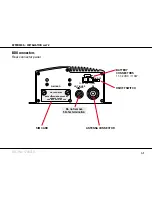GETTING STARTED
tROuBLeSHOOtInG cont’d
Wait up to 15 minutes. The GPS may use up to 15
minutes if SAILOR 33 Fleet+ has switched off for
more than 6 hours. If not the case, GPS will report
position to Sailor VtLite and ISDN Handset when GPS
sync. Gps is needed to select satellite beam!
Check the PC program settings: speed
115200bps, 8 data bits, 1 stop bit, no parity if
RS232 is used (default settings in
SAILOR 33 Fleet+ BDU).
Make sure that the MSN number entered into SAILOR
33 Fleet+ with the Device Manager, is also entered
into connected equipment. Some devices, e.g. ISDN
Handset, can be programmed with multiple MSNs
.
MSN number not entered
properly
Read SAILOR Application guide on the CD.
Read handset MSN by selecting
Menu > Phone setup >
Active MSN.
Содержание SAILOR 33 Fleet+
Страница 1: ...F77 USER MANUAL SAILOR 33 Fleet Getting Started ...
Страница 2: ......
Страница 7: ... GETTING STARTED INTRODUCTION cont d SAILOR 33 Fleet Antenna Unit Parts ...
Страница 28: ...28 GETTING STARTED HANDSET FUNCTIONS cont d Date 15 March 2007 Satellite Coverage Map ...
Страница 29: ...29 GETTING STARTED HANDSET FUNCTIONS cont d Coverage Map for Each Ocean Region ...
Страница 49: ...A APPENDIX A INSTALLATION cont d GETTING STARTED Connecting up ...
Страница 50: ...A APPENDIX A INSTALLATION cont d GETTING STARTED Grounding and strain relief ...
Страница 51: ...A APPENDIX A INSTALLATION cont d GETTING STARTED Outline dimensions ...
Страница 54: ...A APPENDIX A INSTALLATION cont d GETTING STARTED BDU connectors Rear connector panel ...
Страница 56: ...A 11 APPENDIX A INSTALLATION cont d GETTING STARTED Connecting up examples BDU Below Deck Unit ...
Страница 61: ...A 16 APPENDIX A INSTALLATION cont d GETTING STARTED Serial printer settings ...
Страница 67: ...B GETTING STARTED APPENDIX B1 CONNECTING UP BCSiTA V APPENDIX B CONNECTING UP BCSiTA ...
Страница 72: ......
Страница 73: ......