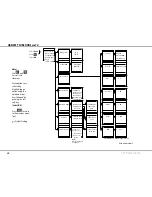2
GETTING STARTED
HANDSET FUNCTIONS
Note!
Use
.
and
.
.
to scroll text
sideways.
Menu options are
selected by
highlighting an
option using the
up/down arrow
keys followed by
pressing the left
soft-key
(
Select/OK
).
Press
to return
to the previous menu
level.
= Default setting.
Handset Functions
Menu Overview 1
Sat. Search
Opening
Search
Initializing
Search
Searching...IOR
Elevation 0
Elevation: 0...90
Turning to IOR
Elevation 17
Telenor IOR
Ready for call
1.Signals
and tones
2.Active MSN
20 4.8k Speech
30 64k Speech
3.Backlight
4.Display
Contrast
6.ISDN
protocol
EURO ISDN
National ISDN-1
7.Time format
AM/PM
24H
8.Language
English
I
Chinese
9.Terminal
type
Automatic
Normal
10.Reset to
factory
settings
<Warning text>
---- ---
�
�
Select
Menu
Select
OK
Phone setup
Set Network
Priority Call
Ports
Information
See next page
NetProv#1
|
Select all
AOR-W
AOR-E
POR
IOR
Region 4
Region 5
Region 6
Region 7
Not in use
1.Ring volume
2. Ring tone
5. Key sound
(options 3 and 4
not accessible)
No sound
Click Beep
Beep
Telenor IOR
Logging on
�
�
---- ---
I
Tone#1
Tone#5
Press
001/Telenor
002/Stratos
003/KDD
|
Off
Automatic 4 secs
Automatic 10
secs
Automatic 30
secs
Automatic 1 min
On
0.About
Handset
ISDN Handset
Software
version
1.6.5
5. Text Size Small
Large
Содержание SAILOR 33 Fleet+
Страница 1: ...F77 USER MANUAL SAILOR 33 Fleet Getting Started ...
Страница 2: ......
Страница 7: ... GETTING STARTED INTRODUCTION cont d SAILOR 33 Fleet Antenna Unit Parts ...
Страница 28: ...28 GETTING STARTED HANDSET FUNCTIONS cont d Date 15 March 2007 Satellite Coverage Map ...
Страница 29: ...29 GETTING STARTED HANDSET FUNCTIONS cont d Coverage Map for Each Ocean Region ...
Страница 49: ...A APPENDIX A INSTALLATION cont d GETTING STARTED Connecting up ...
Страница 50: ...A APPENDIX A INSTALLATION cont d GETTING STARTED Grounding and strain relief ...
Страница 51: ...A APPENDIX A INSTALLATION cont d GETTING STARTED Outline dimensions ...
Страница 54: ...A APPENDIX A INSTALLATION cont d GETTING STARTED BDU connectors Rear connector panel ...
Страница 56: ...A 11 APPENDIX A INSTALLATION cont d GETTING STARTED Connecting up examples BDU Below Deck Unit ...
Страница 61: ...A 16 APPENDIX A INSTALLATION cont d GETTING STARTED Serial printer settings ...
Страница 67: ...B GETTING STARTED APPENDIX B1 CONNECTING UP BCSiTA V APPENDIX B CONNECTING UP BCSiTA ...
Страница 72: ......
Страница 73: ......