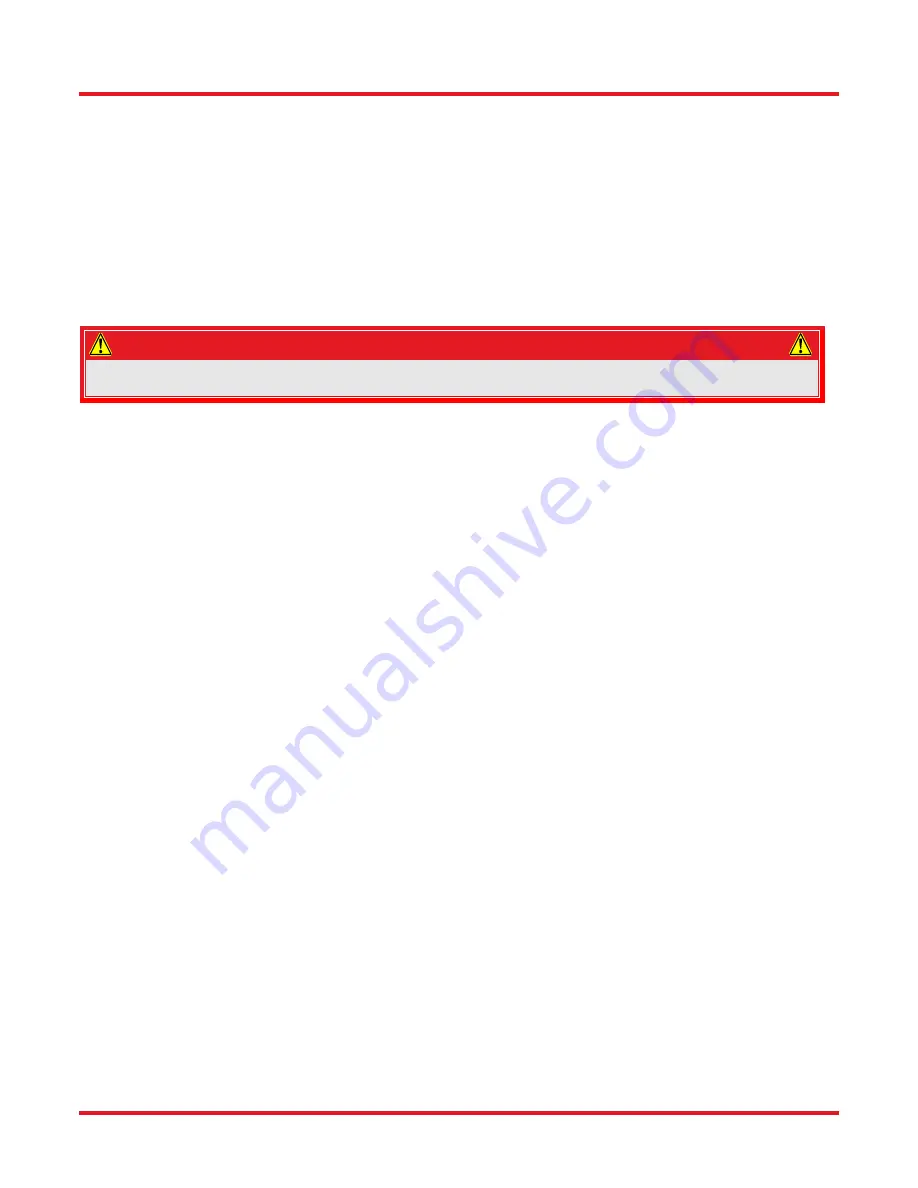
LDC450B
Large Diameter Cleaver
Chapter 8: Maintenance
Page 42
TTN197399-D02
Note: If the Cleave Blade does not push out easily from the Cleave Arm, attempt to provide some support
to the front of the Cleave Arm to prevent it from rotating.
6.
Select a new Cleave Blade and, with the protective plastic tube still in place over the front of the blade as
a handle, insert the shank of the blade as far as possible into the Cleave Arm.
7.
Re-tighten the set screw until it is just snug and remove the protective tube from the front of the blade,
exposing the diamond tip.
8.
Check to see if the stainless steel Cleave Blade base is fully seated against the Cleave Arm and that the
diamond blade is orientated perfectly vertically. If necessary, loosen the set screw and re-position the blade
using a pair of flat-tipped tweezers to rotate and seat the stainless steel base.
Take great care not to
touch the blade edge with the tweezers or any other hard objects or it will get damaged.
WARNING
Use great care when working near or handling the Cleave Blade, as the diamond tip is “knife edge”
sharp and can very easily cut through skin.
9.
Tighten the set screw and confirm the blade position.
10.
Return the Cleave Blade assembly to the home position by selecting
Home
on the Blade Service screen
or by closing the Blade Service screen.
11.
Re-attach the Micrometer Backstop assembly.
After replacing the Cleave Blade, the Cleave Blade Housing should be moved to its lowest position. This will drop
the Cleave Blade down so that the very top portion of the diamond blade will be the first section of the edge to be
used.
To lower the cleave assembly:
1.
Locate the 3/32″ hex key provided with the tool kit.
2.
Loosen the two clamping screws located at the front of the cleave block assembly; turning counter-
clockwise one full turn.
3.
Turn the height-adjustment screw counter-clockwise until it disengages.
4.
Push down on the Cleave Blade housing until it is full seated at its lowest position.
5.
Re-tighten the clamping screws.
6.
Turn the height-adjustment screw clockwise to re-engage, and, using very light force only, continue
tightening until resistance is felt. Do not use excessive force tightening the height-adjustment screw, or the
Cleave Blade housing will be pulled upwards.
After lowering the Cleave Blade Housing, perform a cleave to ensure proper operation of the equipment. Check to
make sure that the Cleave Blade is not so low that the contact point is right at the top corner of the diamond blade,
or that the diamond blade “misses” the fiber completely. If so, follow the instructions for Re-Positioning the Cleave
Blade in Section 8.3 above, and repeat until the top portion of the blade hits the fiber during a cleave. It is also
important to check the blade oscillation time after replacing the Cleave Blade. After the
Blade Pre-Cleave
Advance
move, the blade should oscillate for approximately 3 seconds prior to striking and cleaving the fiber. If
incorrect, the
Blade Offset
must be adjusted (in the Handset Controller). Every 10 step change in the
Blade Offset
will change the oscillation time by approximately 1 second. Increase the
Blade Offset
for shorter oscillation times.
8.5.
Load Cell Calibration
The load cell calibration should be checked every year to ensure that accurate Cleave Tension is applied to the
fiber and that optimal cleave angle and end-face quality is achieved. This task must be performed by a Thorlabs-
certified technician.
8.6.
Battery replacement
If you suspect that your unit’s battery is near the end of its life, you can buy a replacement battery from Vytran by
contacting technical support at [email protected].
Содержание vytran LDC450B
Страница 1: ...LDC450B Large Diameter Fiber Cleaver User Guide...
Страница 2: ......
Страница 56: ...LDC450B Large Diameter Cleaver Chapter 13 CE Certificate Page 52 TTN197399 D02 Chapter 13 CE Certificate...
Страница 58: ...www thorlabs com...



























