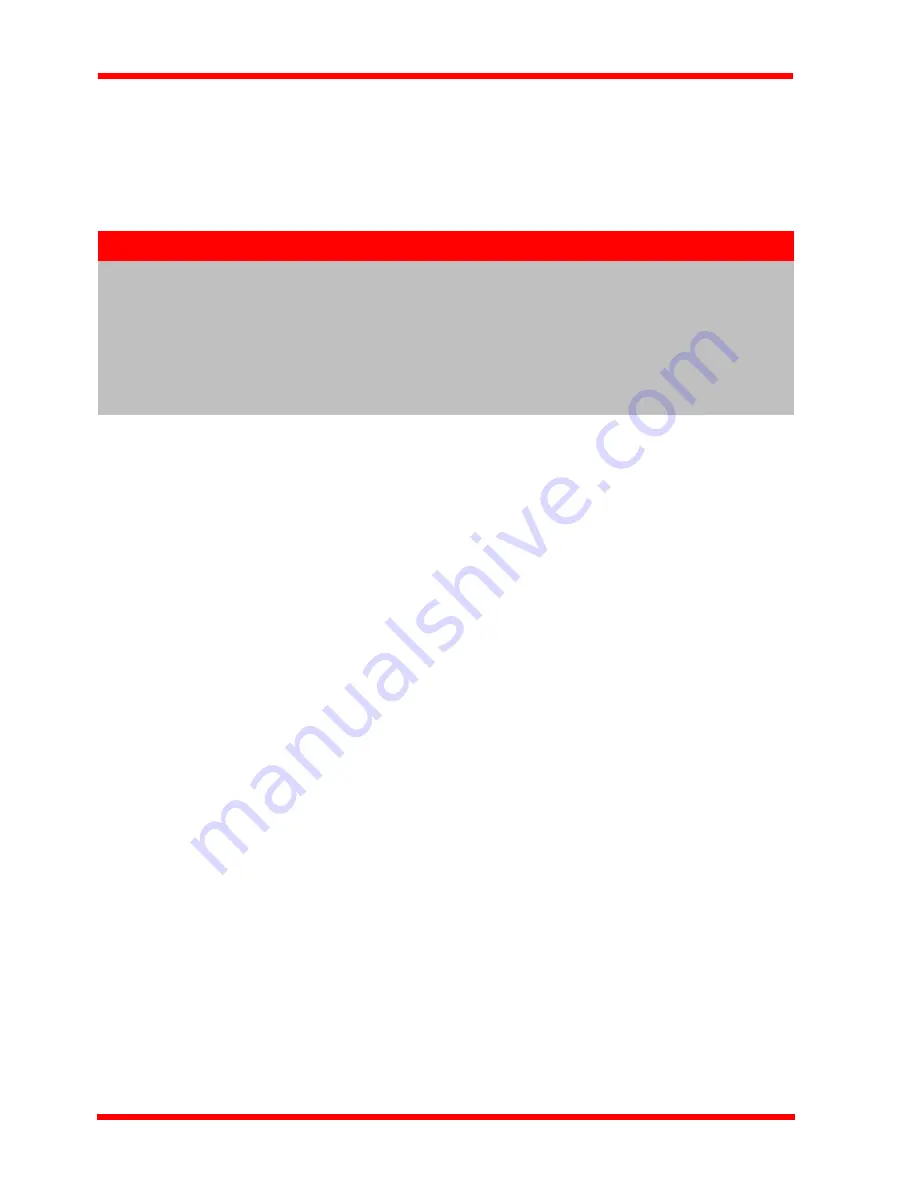
22
HA0362T Rev C Jan 2017
Chapter 4
is moved up. These ‘taught’ positions can be set through the software GUI - see
Section 6.3.3. or via the display menu, see Section 4.4.7.
This mode of operation is enabled by setting the ‘Wheel Mode’ to ‘Go To Position’
through the software GUI - see Section 6.3.3. or via the display menu, see Section
4.4.5.
4.3.3
Jogging
The top panel wheel can also be configured to ‘jog’ the motor. This mode of operation
is enabled by setting the ‘Wheel Mode’ parameter to ‘Jogging’ through the software
GUI - see Section 6.3.3. or via the display menu, see Section 4.4.5.
Once set to this mode, the jogging parameters for the wheels are taken from the ‘Jog’
parameters on the ‘Move/Jogs’ settings tab - see Section 6.3.1. or via the display
menu, see Section 4.4.6.
4.3.4
Velocity Moves
Lastly, the wheel can be used to initiate a move at a specified velocity. As the wheel
is moved away from the centre, the motor begins to move. Bidirectional control of the
motor is possible by moving the wheel in both directions. The speed of the motor
increases by discrete amounts as a function of wheel deflection, up to a maximum as
set in through the software GUI - see Section 6.3.3. or via the display menu, see
Section 4.4.4. The move stops when the wheel is returned to its centre position.
Note for Rotation Stage Users
If the current absolute position is outside the 0 to 360 degree range, then "go
to position" will result in a move to the correct angular position within the
same 0..360 degree full turn "segment". This means that the move will always
stay in the current full turn segment, and from this point of view it is not always
the quickest position move. For example, if you are at 350 degrees and you
enter a "go to" position of 10 degrees, the stage will rotate anticlockwise 340
degrees and not clockwise 20 degrees.






























