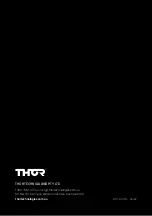7
RF11iQP Warranty and User Manual
3.2.6 Network Access
Host Name
The name of the device on the network. It will be included in alert messages to help you identify
which device is having a problem.
Admin Password
Required to access the web interface for the device. Username is fixed as “admin”, the password
defaults to “THORRF11” on factory reset.
MAC Address
This is the low-level hardware address of the device, which must be unique on your network and
any network containing a machine trying to access the device.
The factory supplied MAC Address is guaranteed unique worldwide. It is recommended that you
do not change it unless you have a very specific reason for doing so.
mDNS (Multicast DNS)
The RF11iQ has had the mDNS capability added to help with name resolution in smaller networks
without routers/DHCP servers.
The device’s mDNS name will be <hostname>.local, by default RF11IQP.local.
Security
: Although every effort is made to maximise Internet security within the unit, the
capabilities of such a small device are limited, thus it is recommended that the unit be operated
with an external firewall and other such security measures. The other advantage of this is that the
firewall will be more up to date and better integrated with the site security policy.
3.2.7 Firmware
Choose File
Click on this button to locate a Thor RF11iQP *.BIN (binary) file to upload into the firmware.
Upload
Once a bin file has been chosen, click upload to program the new firmware into the unit. Do not
disconnect network or power until the operation is complete.
Save
Click save to store any changes into the device’s permanent Flash memory.
You will then be re-directed to the status page.
Note that the unit must be restarted for any changes to network configuration to take effect.
If you have changed the Admin Password, the status page will then ask you for the new username
and password.
Cancel
Aborts changes and returns to the status screen.
Содержание RF11iQP
Страница 18: ...18 RF11iQP Warranty and User Manual...
Страница 19: ...19 RF11iQP Warranty and User Manual...