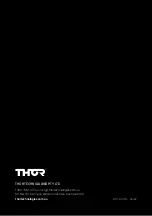5
RF11iQP Warranty and User Manual
3.2 CONFIGURATION
Please select “Configure” button on the bottom of the page to access the network settings. This
will allow you to change the default IP address, User name and password and email configuration.
Changing these settings is strongly recommended to maintain security protocols.
3.2.1 Enable DHCP
When enabled, the device uses Dynamic Host Configuration Protocol to determine network
settings. When DHCP is enabled you may not edit the network settings. If you open the
configuration screen when DHCP is already enabled, the disabled fields will show the settings
currently issued to the unit from your DHCP server.
(Note - when DHCP is disabled the current IP
address will be retained even after a restart)
IP Address
The IP address of the unit.
Gateway
The IP address of the default gateway, i.e. the address to which any traffic not destined within the
local network will be sent for further routing.
Subnet Mask
The bitmask which determines what portion of the IP address describes the network, and what
part identifies a node within the network.
Primary DNS
Address of the main DNS server. This is required to translate URLs to IP addresses (eg mail.
yourcompany.com to 10.1.1.13).
Secondary DNS
Address of the backup DNS server, used if communication to the primary server fails.
Содержание RF11iQP
Страница 18: ...18 RF11iQP Warranty and User Manual...
Страница 19: ...19 RF11iQP Warranty and User Manual...