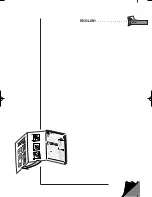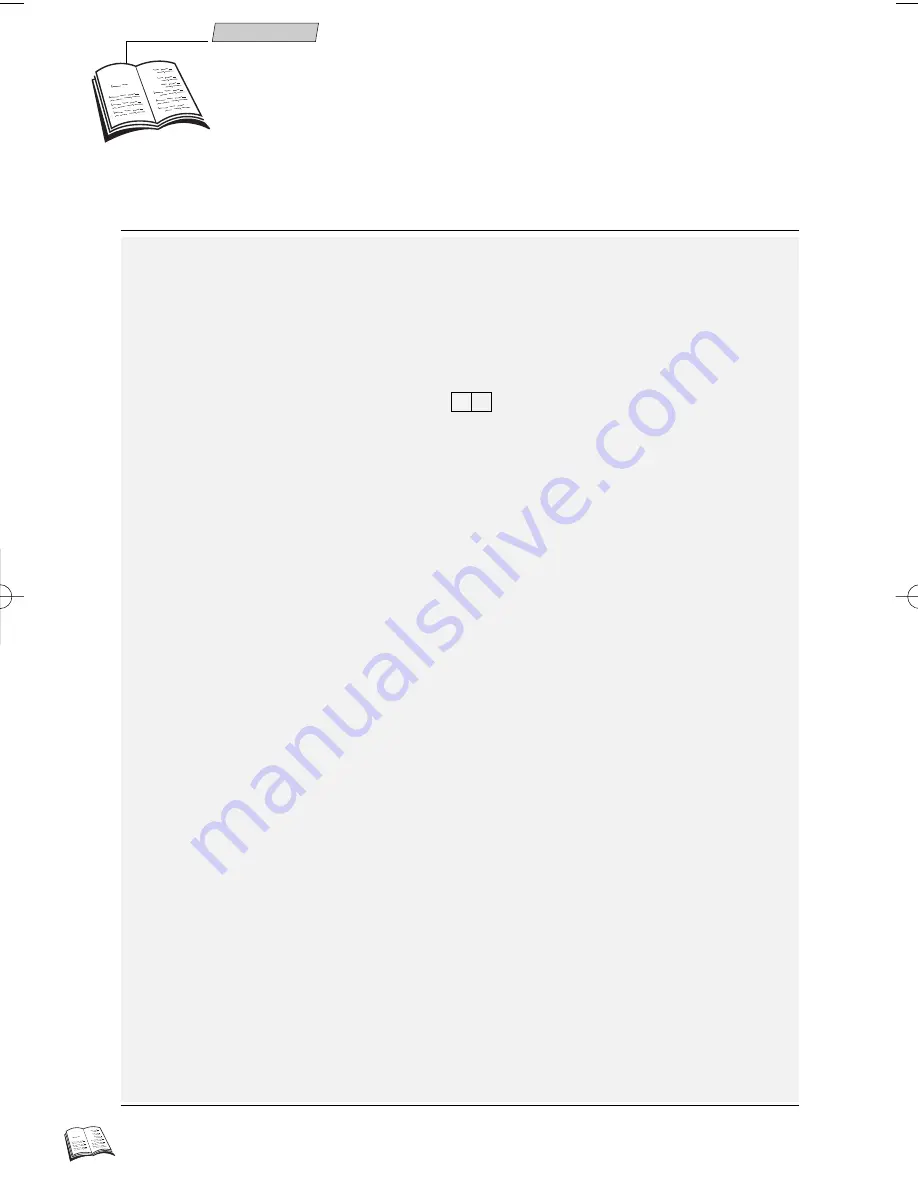
4
Set-up
1
Press key VCR (
1
) on your remote control.
2
Press the OK (
10
) key.
ð
You will be informed by a message that your VCR is searching and storing the
channels that can be received in your region. You’ll have to wait a while until this
procedure is completed, before being able to set the clock.
J
When tuning the video recorder, it is essential that channels are stored in the correct order e.g.
BBC 1 on number 1, BBC 2 on number 2, so that the accurate timer recordings can be made.
In very isolated cases two of these programmes may be transposed. If this happens it is simply
a matter of retuning the two affected programmes.
To check the automatic tuning of the channels, go to page 5.
Automatic channel search
P
rogramme set-up
J
The video recorder is not pre-set to receive the programmes available in your region. Therefore, you'll
have to carry out channel set-up yourself with the automatic channel set-up procedure described
below. First of all, you'll have to prepare the video recorder and television.
1
Switch the video recorder on by pressing key
B
B
(ON) on its front side.
2
Press key VCR (
1
) on the remote control.
3
Hold down key MENU (
15
) on the remote control until display shows
CCHH -- --
.
ð
Please wait: the video recorder is searching for a channel, within the range 21 to 69,
available for transmitting its pictures to the television via the coaxial cable. After a
while, the video recorder display indicates the channel that will be used for this
purpose. Note down the number here .
4
If your video recorder is connected to the television via a SCART cable, you can
immediately start the Automatic channel search; otherwise, you'll first have to follow
the instructions given in the following section “Settings to be made on the television”.
Settings to be made on the video recorder
(modulator)
J
Take the user manual of your television and carry out the steps below.
5
Switch on your television set.
6
Select an available channel number (a channel which has no picture).
7
Follow the instructions of your television user manual to find the video channel of the
video recorder (the one you noted down above).
ð
Once the television has found the video channel of the video recorder, the following
message will be displayed on the screen ( VCR,
C
C
CH 60
B
B
).
J
If the picture is poor (snowy, torn), change the communication channel of the video
recorder with keys
C
C
/
B
B
(
11
/
13
).
8
Store channel and its number on the television set.
J
From now on, to watch the video recorder pictures or menus, you’ll have to switch on the
television on the channel assigned to the video recorder, i.e. the channel number chosen in
step 6.
9
Continue with the steps below.
Settings to be made on the television
(video channel number)
The sound from a TV channel or a cassette transmitted via the coaxial cable is monophonic. To
make the television reproduce stereo sound, you must use a SCART cable.
J
r9-1EN01 24/02/00 12:18 Page 4
Содержание VTH6020U
Страница 1: ...VCR...
Страница 3: ...10 13 15 11 12 18 16 17 19 20 21 22 26 28 9 14 2 4 5 6 7 8 1 3 23 29 25 24 27...
Страница 4: ...1 1 1 1 2 3...