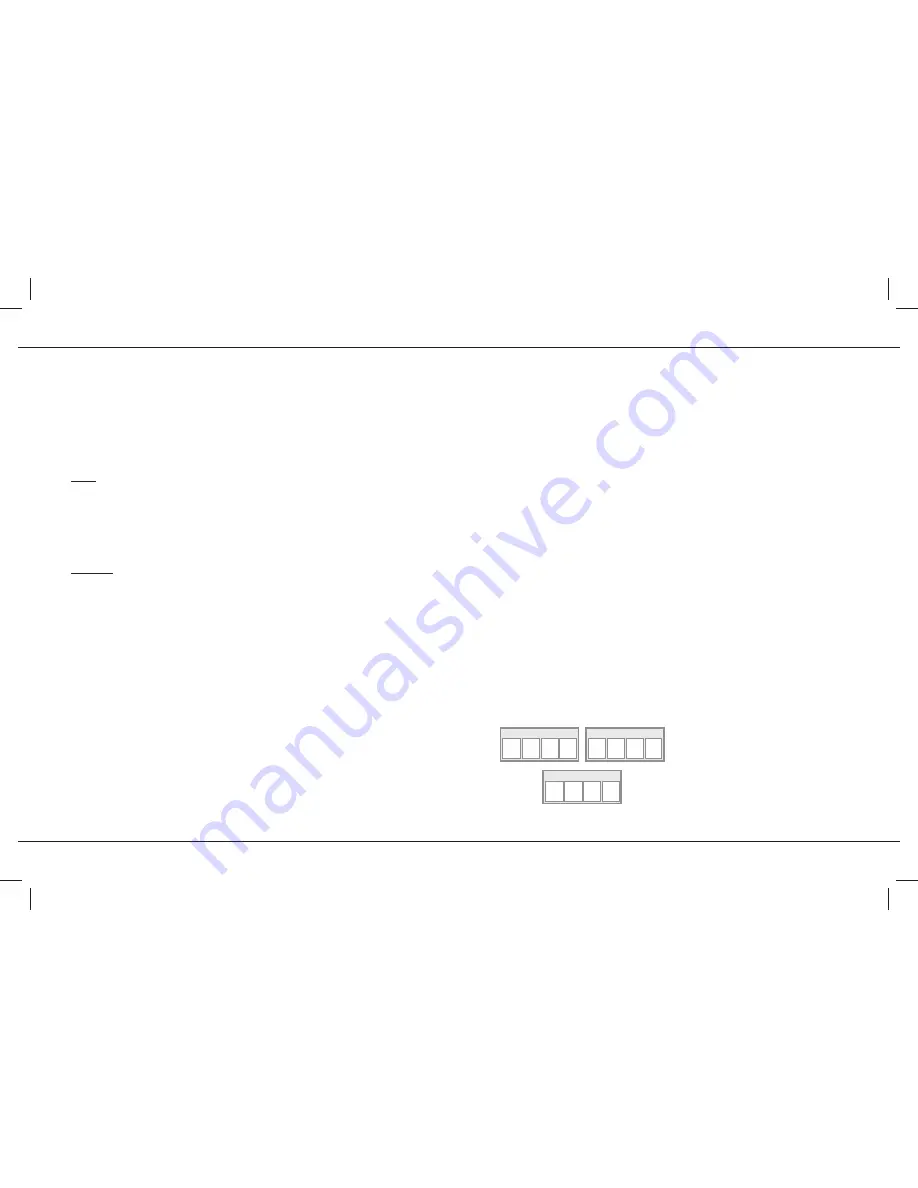
8
9
through the list. If you have gone
past the code, you can go back
to the previous code by pressing
PROG- (14) as many times as
necessary (you can go forward by
pressing POWER (12) or PROG+
(14). As soon as the product
responds again, press the MUTE
(15) key to save the code.
Note:
If you want to assign another type
of product than those mentioned
on the remote control, begin by
entering a code that corresponds to
the product you want to programme
(a 4-digit code that you will fi nd in
the code booklet – see method B).
Example: if you want to control a
satellite receiver with the DVD key,
begin by entering a satellite code
(any satellite, for example: 0603 for
a Thomson satellite receiver) then
begin the procedure.
Method E - Programming for
control of a COMBO TV/VCR,TV/
DVD)
Depending on the COMBO group
(TV/VCR,VCR/DVD, etc.) and the
make, you will be required to enter
a single code for both devices in
the COMBO, or to enter two codes,
one code per device. Consult the
separate list to discover this. Before
you start programming, you must
fi nd the subcode or code of the
subset to be controlled (television
or video recorder). Refer to the list
supplied with this user manual (see
page subcodes or codes).
1. Turn on the COMBO you want to
control.
2. Hold down the SETUP (11) key
until the red indicator lamp (1)
remains lit (the indicator light
remains on for a few seconds to
give you the time to proceed with
the following steps. The indicator
lamp
fl ashes when this time is
almost up, and then goes off).
3. Press the TV (2) key, then follow
one of the programming methods
(A, B, C or D) described earlier.
4. If second code programming is
required then repeat steps 2 and
3 above.
How to retrieve a programmed
code
You may want to retrieve the code
programmed in the remote control.
1. Hold down the SETUP (11) key
until the red indicator lamp (1)
remains lit (the indicator light
remains on for a few seconds to
give you the time to proceed with
the following steps. The indicator
lamp
fl ashes when this time is
almost up, and then goes off).
2. Press the product key (2) that
corresponds to the type of
product you want to control:
TV: television set, DVD: DVD
player, SAT: satellite receiver.
3. Press SETUP (11) again briefl y.
The red indicator lamp fl ashes
once.
4. Press the number keys (0 to 9)
in ascending order until the red
indicator lamp (1) fl ashes once.
5. The digit which made the red
indicator lamp (1) fl ash, is the
fi rst number of the 4-digit code.
Please make note of it.
6. Repeat step 4 to fi nd out the
other numbers of the code.
7. When the fourth number is found,
the red indicator lamp (1) goes
off.
Check the programming
- For a television or a satellite
receiver: turn on and off, then try
to change channels using a digit
key (9).
- DVD player: load a DVD and then
press PLAY (
B
) (18).
Try other remote control keys to fi nd
out which functions you can control.
If you think that not all of the keys
are active, try the programming
Method B or C. When you have
retrieved the code of your product,
make note of it. After battery
replacement, you may have to
programme the remote control
again.
Controlling volume in satellite and
cable mode
Adjustment of ALL volume controls
under a specifi c mode. You can
allocate the volume control to one
of the modes of the remote control
on condition that the volume control
exists on the corresponding device
(e.g. control of TV sound in VCR/
TV mode).
1. Hold down the SETUP (11)
key until the indicator lamp (1)
remains lit.
2. Release the SETUP (11) key.
3. Press the MUTE (15) key.The
indicator lamp (1) fl ashes once.
4. Press once on the mode key (TV,
VCR/DVD…) corresponding to the
device whose volume will always
be controlled by the VOL (4) and
MUTE (15) keys.
5. Press the MUTE (15) key once.
Adjustment of the volume controls
for EACH mode. You can decide
that the volume control is functional
for each mode selected on condition
that the volume control exists on the
corresponding device (e.g. control
of the television set sound in TV
mode, the control of the sound of
the SAT receiver in SAT mode, ...).
1. Hold down the SETUP (11)
key until the indicator lamp (1)
remains lit.
2. Release the SETUP (11) key.
3. Press the MUTE (15) key.The
indicator lamp (1) fl ashes once.
DVD CODE
TV CODE
SAT CODE



















