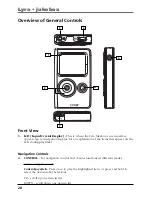Lyra • jukebox
39
Save MySelections as a Playlist
1.
In navigation mode, push the
Control joystick
to move the cursor to
Playlist
s.
2.
When
MySelections
playlist is displayed, press
M
to enter the option menu.
3.
Push the
Control joystick
to move the cursor
to
Save as Playlist
. Press the
Control joystick
to
enter.
4.
Press the
Control joystick
when you see this
screen, the unit will use
Playlist
1 as the default
setting. You can change the name of the playlist
as you wish.
• Push the
Control joystick
to left and right
to move the cursor.
• Rotate the
Control ring
to change the
alphabet.
5.
Press the
Control joystick
to save.
Playlists
MySelections
Menu
Delete Playlist
Save as Playlist
Shuffle
Off
Repeat
Off
D S P
Flat
Settings
System Info
Playlists
MySelections
Playlist1
Save as Playlist
Save MySelections
as:
Playlist1
Lyra Jukebox
Albums
Titles
Genres
Years
LyraDJ
Playlists
Содержание PDP2811 - annexe 1
Страница 1: ...Lyra Jukebox User s Guide PDP2811...