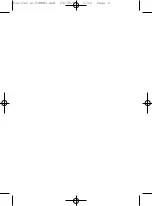Touches spéciales
Les touches de la partie supérieure du clavier sont dédiées à l’utilisation de
certains logiciels (Internet Explorer, CD Player, Média Player, …).
Touche
Système
d’exploitation
Logiciel
Fonction
Windows
2000, ME, XP
Windows CD Player
Default Media Player
Lecteurs CD ou Média -
piste précédente
Windows
2000, ME, XP
Windows CD Player
Default Media Player
Pause ou Lecture
Windows
2000, ME, XP
Windows CD Player
Default Media Player
Lecteurs CD ou Média -
piste suivante
Windows
2000, ME, XP
Windows CD Player
Default Media Player
Stop
Windows
2000, ME, XP
Windows Sound
Control
Réglage du Volume sonore
Baisse le son
Windows
2000, ME, XP
Windows Sound
Control
Réglage du Volume sonore
Augmente le son
Windows
2000, ME, XP
Windows Sound
Control
Coupure du son
Windows
2000, ME, XP
Microsoft Internet
Explorer
Dernière page consultée
Windows
2000, ME, XP
Microsoft Internet
Explorer
Page suivante
Windows
2000, ME, XP
Microsoft Internet
Explorer
Arrêt du chargement
Windows
2000, ME, XP
Microsoft Internet
Explorer
Rafraîchissement d’écran
Windows
2000, ME, XP
Microsoft Internet
Explorer
Ouverture du navigateur
Windows
2000, ME, XP
Microsoft Internet
Explorer
Recherche d’éléments
Windows
2000, ME, XP
Microsoft Internet
Explorer
Accès aux favoris
Windows
2000, ME, XP
E-mail (courriel) du
client par défaut
Ouverture de la messagerie
9
F
F
Clavier G15IBKB1.qxd 23/08/05 17:12 Page 9