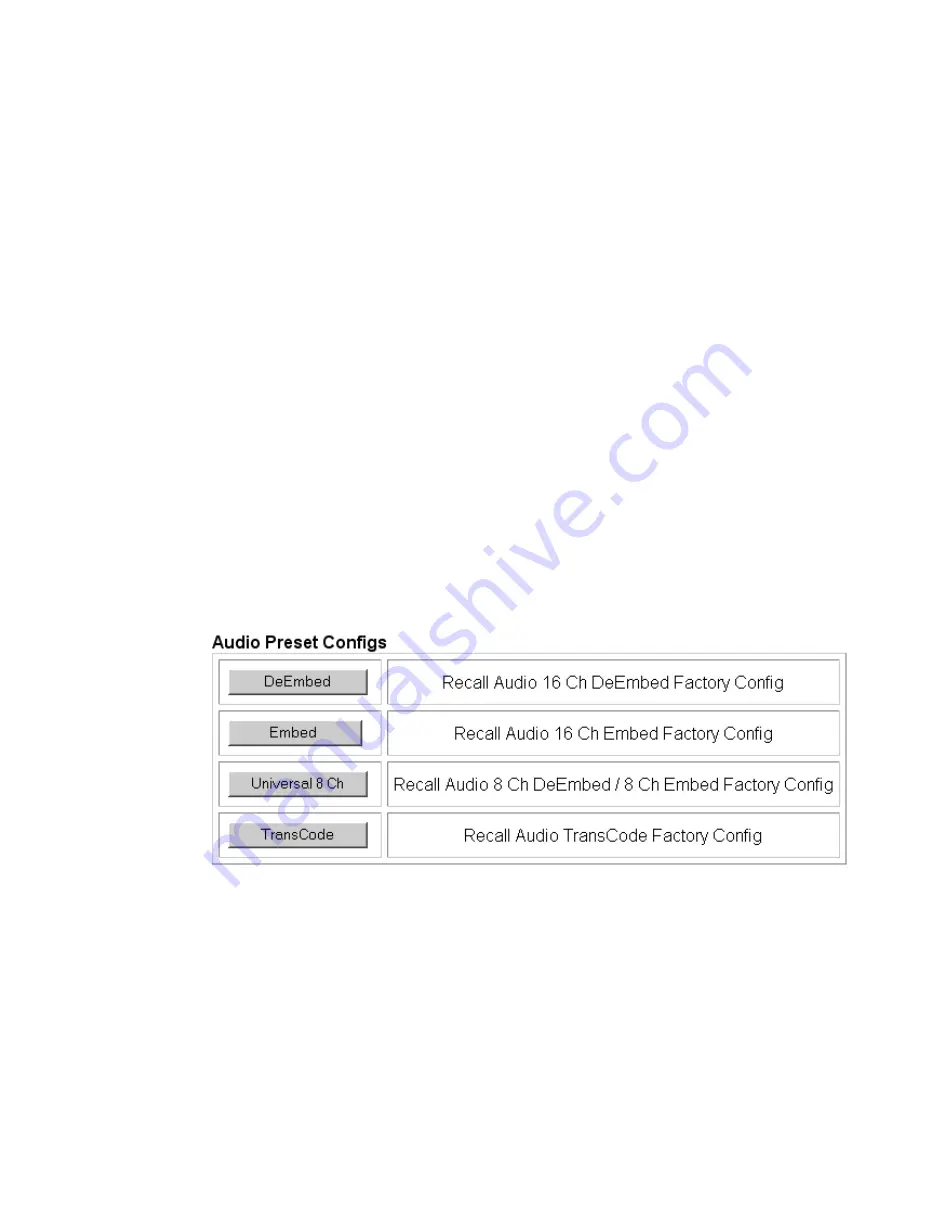
KAM-HD-MULTI—Instruction Manual
91
Kameleon HD Links and Web Pages
5.
This should place the recalled E-MEM file into the corresponding
E-MEM window.
6.
Select the corresponding
Recall
button to invoke this configuration.
Audio Preset Configs
Four Audio Preset Configs buttons (
) are provided on the bottom
of the E-MEM web page for setting up audio I/O configuration for the rear
module and various audio parameters on the module. A preset configura-
tion can be selected depending on the particular audio application required
as described in
describes each preset configuration in detail and explains which configura-
tion is required for different audio applications
The following audio preset configurations are available:
•
DeEmbed
•
Embed
•
Universal 8 Ch
•
Transcode
Refer to
for a summary of each parameter set when the
Audio Preset Configurations are selected.
Figure 58. Audio Preset Config Buttons on E-MEM Web Page
Содержание Grass Valley KAM-HD-MULTI
Страница 8: ...8 KAM HD MULTI Instruction Manual Preface...
Страница 67: ...KAM HD MULTI Instruction Manual 67 Kameleon HD Links and Web Pages Figure 36 Audio Input Status 8 in 0 Out...
Страница 73: ...KAM HD MULTI Instruction Manual 73 Kameleon HD Links and Web Pages Figure 42 Audio Sync Web Page...
Страница 76: ...76 KAM HD MULTI Instruction Manual Kameleon HD Links and Web Pages Figure 44 Audio Gain Web Page Streams 1 2...
Страница 86: ...86 KAM HD MULTI Instruction Manual Kameleon HD Links and Web Pages Figure 53 E MEM Web Page Standard View...
Страница 88: ...88 KAM HD MULTI Instruction Manual Kameleon HD Links and Web Pages Figure 54 E MEM Web Page Advanced View...


























