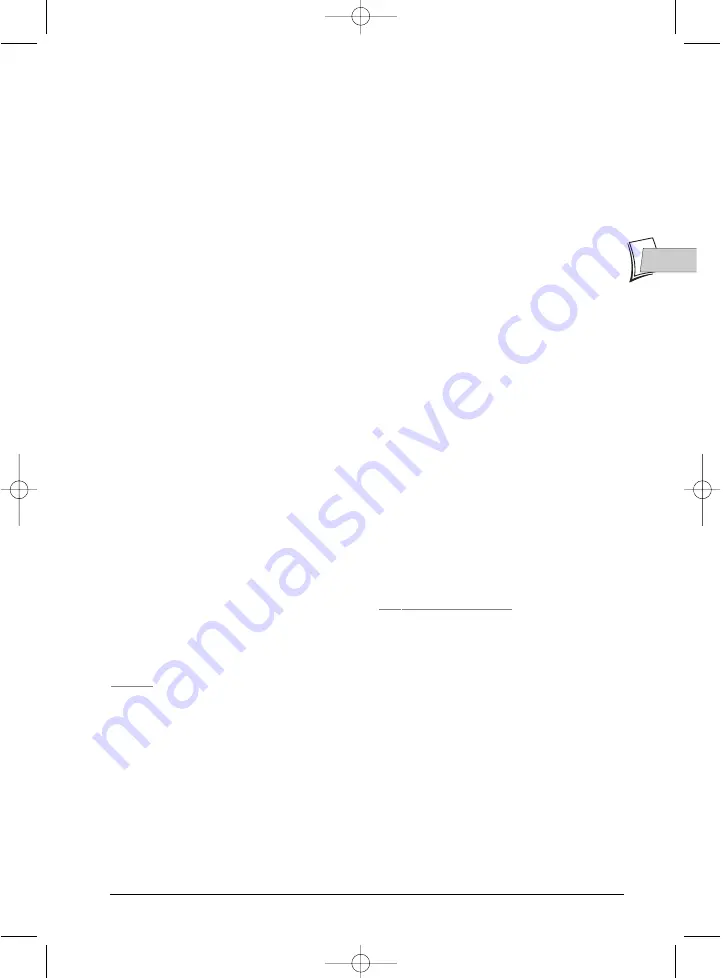
3
EN
EN
Contents
In disc playing mode (Operating principle) ................42
With a DVD,With an audio CD,
With a VCD (Video CD).......................................................42
Loading and playing a disc .........................43
Search Options ..............................................................43
Quick search of an image or a track ...................................43
Still picture and frame advance...........................................43
Slow motion (in Pause mode on an image)........................44
Skipping a chapter or track .................................................44
Scene Again™........................................................................44
Advance .................................................................................44
Play options....................................................................44
Zoom ......................................................................................44
Titles, chapters, time elapsed, audio and subtitles ................44
Playing discs – Displaying the information banner ....45
Time counter.........................................................................45
Title or Track .........................................................................45
Chapter ..................................................................................45
Subtitle and dialogue language ...........................................46
Disc play mode ......................................................................46
Repetition between 2 points A and B
Camera angles ......................................................................47
PBC - Playback control menu (VCD) .................................47
Play mode for Audio CDs ....................................................47
IntroScan ...............................................................................47
Edit menu (DVD+RW disc and DVR hard disc) .................47
Edit Menu ..............................................................................48
Insert chapter bookmarks, Delete chapter bookmarks, Hide
Chapter, Create a new title image, Divide a title
Access to the edit menu.......................................................48
The edit menu functions ......................................................49
Insert Chapter Bookmarks, Delete Chapter Marker, Hide
Chapter,View Chapter, New Title Frame, Divide the title
Playing image and audio (JPEG, mp3, wma)...............51
Sound functions.....................................................................51
Image Functions....................................................................52
Changing images, Play options, Repetition, Rotating an image,
Zooming in on a image (zoom), Speed of the slide show
To play DivX files...........................................................53
To play DivX files...................................................................53
To rent (purchase) DivX
®
VOD files....................................53
Concerning DivX files...........................................................54
Menus
Disc menu....................................................55
Play Disc .........................................................................55
Disc Title menu (DVD+R, DVD+RW) ..........................55
Playlist..........................................................55
Disc actions ....................................................................56
Accessing Title functions............................57
Rename Title
Disc options.................................................58
Autoplay .........................................................................58
Screen Format - (DVD / VCD) .....................................58
Recording Options Menu ...........................59
Buffer duration (TV memory duration) .....................59
Default quality ...............................................................59
SmartRecord™..............................................................59
Chapter Markers ...........................................................59
VPS/PDC ........................................................................59
Selecting Languages (DVD) .......................60
Display (Language of DVD recorder menus)..............60
Selecting the Audio language for dialogue boxes
of DVD discs...................................................................60
From the menu of the DVD recorder.................................60
From the banner ...................................................................60
Selecting the Sub-title language for DVD discs..........61
From the menu of the DVD recorder.................................61
From the banner ...................................................................61
DivX subtitle selection .................................................61
Parental control.............................................................62
Locking ..................................................................................62
Changing the code
Ratings limits .........................................................................63
Non categorized titles ..........................................................63
System Options .............................................................64
DivX .......................................................................................64
Digital output (audio)...........................................................64
QSound/Qxpander................................................................64
Standby mode .......................................................................65
AV link....................................................................................65
AV2 Input...............................................................................65
Naviclick Settings .......................................66
Download time ..............................................................66
Choice of NexTView channel.......................................66
Updating Naviclick (via Teletext).................................66
NexTView Channels .............................................................67
Channels and Teletext pages (Naviclick) ............................67
Further information
Recommendations and information concerning
discs (12 cm) ..................................................................68
Choice of CD-R / CD-RW discs............................................68
Video CD (VCD) discs ..........................................................68
Care of discs
Image files and CD-R / CD-RW discs .................................69
Audio files and CD-R / CD-RW discs ..................................69
DivX files and CD-R / CD-RW discs ....................................69
What codecs can your player read?
Troubleshooting guide ..................................................70
If you encounter difficulties..................................................70
Remote control .....................................................................70
Remote control, Image problems, Sound problems, Playing
problems, Recording problems, Other operating problems
Other problems.....................................................................73
Other important informations ............................................74
For your safety, Disclaimer of warranty!, Condensation /
moisture / heat, DVD copy protection, Concerning batteries
Remote control - Code A-B ........................................75
Remote control setting on code B ......................................75
DVD recorder setting on code B.........................................75
Technical data ................................................................75
2_DTH8540-50_en.qxd 11/08/05 11:40 Page 3




















