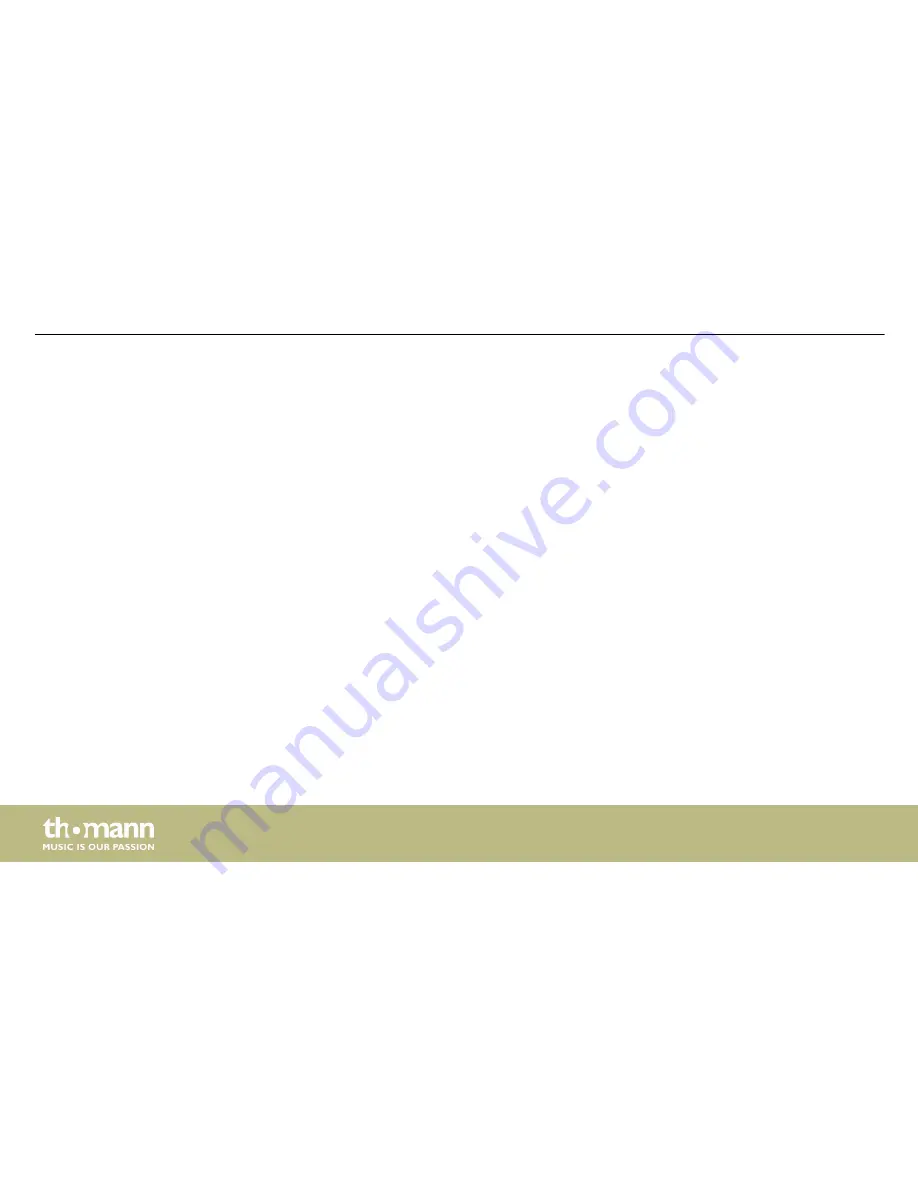
Press
[MODE/ESC]
to activate the main menu. Press
[UP]
and
[DOWN]
until
‘Channel’
flashes in
the top row of the display. Press
[ENTER]
to open this menu item. With
[UP]
and
[DOWN]
you
can now select one of the following DMX operating modes: 14-channel (display shows
‘14CH)’
or 34-channel (display shows
‘34CH’
). This setting is only relevant if the device is controlled via
DMX.
When the display shows the desired value press
[ENTER]
to confirm the setting and then
[MODE/ESC]
to change to the next menu item. To change the menu item without making
changes, press
[MODE/ESC]
.
Press
[MODE/ESC]
to activate the main menu. Press
[UP]
and
[DOWN]
until
‘TempDisp’
flashes
in the top row of the display. Press
[ENTER]
to let the display show the current LED tempera‐
ture.
Press
[MODE/ESC]
to quit the menu.
Operating mode ‘DMX’
Temperature display
Operating
moving head
36
Содержание stairville MH-Z1915
Страница 1: ...MH z1915 Quad LED Wash Zoom moving head user manual ...
Страница 10: ...Warning signs Type of danger Warning suspended load Warning danger zone General notes moving head 10 ...
Страница 41: ...7 3 Menu overview main menu Operating MH z1915 Quad LED Wash Zoom 41 ...
Страница 42: ...Operating moving head 42 ...
Страница 43: ...Operating MH z1915 Quad LED Wash Zoom 43 ...
Страница 46: ...7 5 Menu overview settings menu Operating moving head 46 ...
Страница 75: ...LED groups Operating MH z1915 Quad LED Wash Zoom 75 ...
Страница 82: ...Notes moving head 82 ...
Страница 83: ......
Страница 84: ...Musikhaus Thomann Hans Thomann Straße 1 96138 Burgebrach Germany www thomann de ...
















































