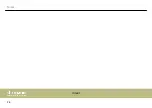13
[PEAK]
This LED lights up on overload in channel 1. If this happens, turn the
[GAIN]
control counterclockwise until the LED goes
out.
14
[HIGH - LOW - PAN]
Tone and pan control for channel
‘CH1’
. Slide the
‘HIGH’
control up or down to raise or lower the treble. Slide the
‘LOW’
control up or down to raise or lower the bass. Slide the
‘PAN’
control up or down to move the signal source further to the
left or right in the stereo panorama.
15
[HIGH - LOW - BAL]
Tone and pan control for channel
‘CH2/3’
. Slide the
‘HIGH’
control up or down to raise or lower the treble. Slide the
‘LOW’
control up or down to raise or lower the bass. Slide the
‘BAL’
control up or down to increase the loudness of the left or
right channel of the signal source.
16
[GAIN]
Control to adjust the sensitivity of the input
‘CH1’
.
17
[LINE / USB - FROM]
When this switch is pressed, the signals present at the USB port will be played, otherwise those at the
‘LINE IN’
input.
Connections and controls
mixer
16
Содержание MicroMix 2 USB
Страница 1: ...MicroMix 2 USB mixer user manual ...
Страница 13: ...5 Connections and controls Connections and controls MicroMix 2 USB 13 ...
Страница 25: ...Notes MicroMix 2 USB 25 ...
Страница 26: ...Notes mixer 26 ...
Страница 27: ......
Страница 28: ...Musikhaus Thomann Hans Thomann Straße 1 96138 Burgebrach Germany www thomann de ...