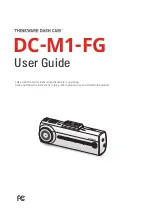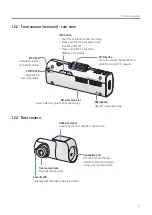4
Contents
1.1.2 Accessories (sold separately)
1.2.1 Front camera (main unit) - front view
1.2.2 Front camera (main unit) - rear view
1.3 Removing and inserting the memory card
2.1 Installing the front camera (main unit)
2.1.1 Selecting an installation location
2.2 Installing the rear camera
2.2.1 Selecting an installation location
2.2.2 Securing the rear camera
2.2.3 Connecting the rear camera cable
3.1 Turning the product on or off
3.2 Learning about file storage locations
3.3 Using the continuous recording feature
4.1 Connect the product to a smartphone
4.1.1 Connecting the product to an
4.1.2 Connecting the product to an iOS device 22
4.2 Mobile viewer screen layout
4.3 Playing recorded videos on the mobile viewer 24
4.4 Video control menu overview
5.2.1 Installing the PC viewer (for Windows) 25
5.2.2 PC viewer screen layout (for Windows) 26
5.2.3 Playing recorded videos
on the PC viewer (for Windows)
5.2.4 Video control menu overview
5.3.1 Installing the PC viewer (for Mac)
5.3.2 PC viewer screen layout (for Mac)
5.3.4 Video control menu overview (for Mac) 32
6.1.1 Partitioning the memory card
6.1.2 Formatting the memory card
6.1.3 Configuring the video overwriting function 33
6.3 Setting recording features
6.3.1 Setting the continuous impact detection
6.3.3 Setting the impact sensitivity
6.3.4 Setting the motion detection sensitivity 36
6.3.5 Setting the record timer feature
6.3.6 Setting the battery protection feature
6.3.7 Setting the battery cutoff voltage feature 37
6.3.8 Setting the battery protection feature for
6.4 Setting road safety features
6.4.1 Setting the safety cameras
Содержание DC-M1-FG
Страница 47: ...http www thinkware com Ver 1 1 July 2019...