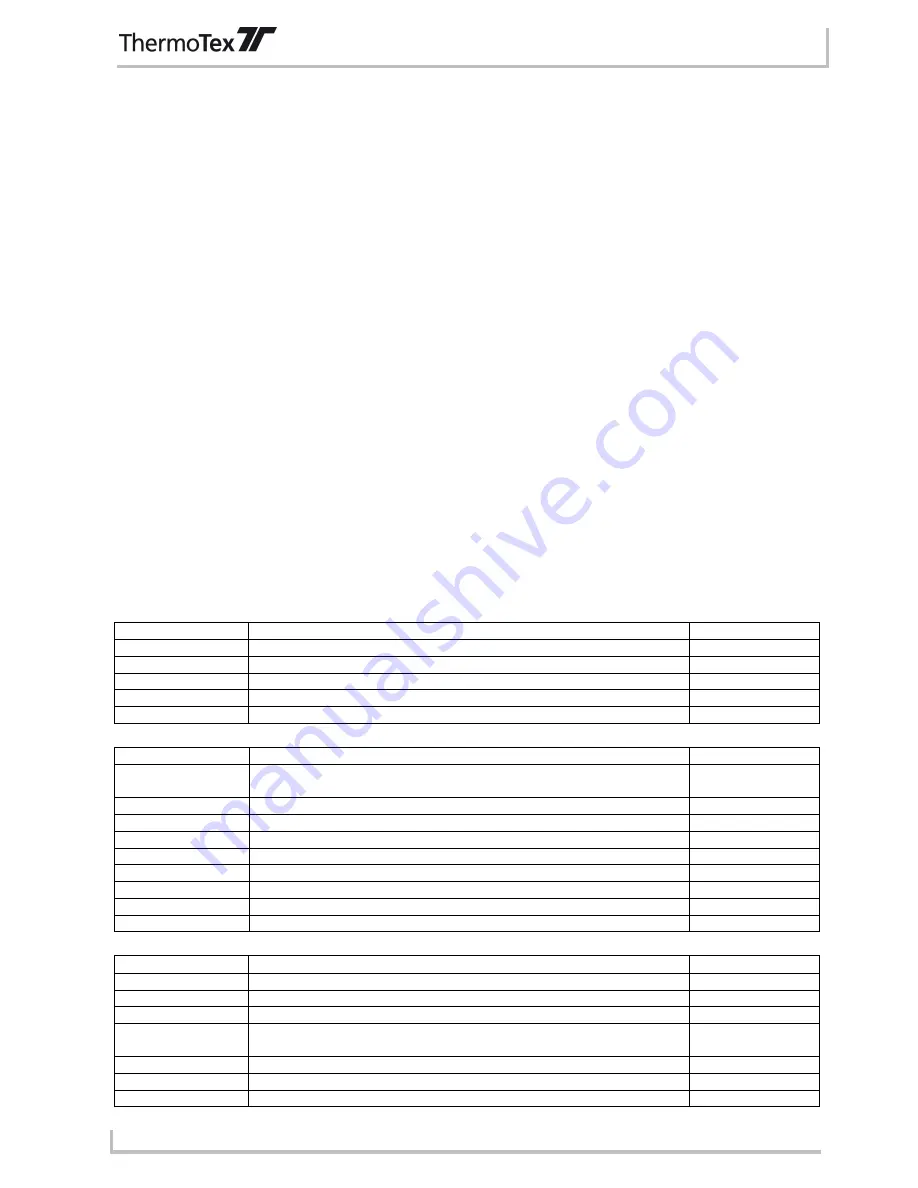
Settings
GBTT4SBA
Page - 16
5 Settings
The "Settings" menu of the offline menu contains a large number of parameters for configuring your printer to
the concrete application. Usually changes are made in this menu mainly during initial commissioning and
following fundamental changes to the operating conditions of the printer. Changes necessary when processing
different print jobs, for example with different materials, can usually be implemented with the software settings.
The complete "Settings" menu can be protected from unauthorised access by a code number (PIN).
PIN "0000" is adjusted as standard code number for TT4-S.
1. Press menu in the "ready" state to go to the offline menu.
2. Keep pressing
until the "Settings" menu appears. Press
↵
.
3. If the "Settings" menu is protected by a PIN, the following input request appears in the display: "PIN: 0000".
Press
and
to change the individual digits of the PIN. The digit being changed flashes in the display and
can be selected with
and
. Press
↵
to accept the input. When all digits have been entered correctly, the
program goes to the "Settings" menu.
4. The parameters are organised in a tree structure. Press
or
to make your selection between the individual
sub-menus. Press
↵
to go to the selected sub-menu.
5. On reaching the individual parameter level, the current value of the selected parameter appears in the display
under the parameter name. Press
↵
to change the value of a parameter. Press
and
to adjust the
parameter. Press
↵
to adopt the value and leave the parameter level.
6. To return to the superordinate menu or to the "ready" state, press
several times and press
in the first
menu level. Pressing
↵
for 2 seconds achieves the same effect.
The following table provides a brief overview of the configuration parameters.
Settings - Regional settings
Parameter
Meaning
Default
Country
Display language, time and date format
Germany
Timezone
Time zone as per UTC (Universal Time Coordinated)
UTC+1
Summer time
Method for adjusting the summer time
EU
Set the date
Setting the date
Current date
Set the time
Setting the time
Current time
Settings - Unit settings
Parameter
Meaning
Default
Print head offset X
Offset of the printed image in the label crosswise to the print
direction
0.0 mm
Print head offset Y
Offset of the printed image in the label in the print direction
0.0 mm
Tear-off position
Parameter for changing the tear-off position
0.0 mm
[Dispenser edge]
Parameter for dispenser light barrier (option)
-
[Blade]
Parameter for cutting blade
0.0 mm
Brightness LCD
Brightness of the background lighting of the display
10
Contrast LCD
Optimising the legibility of the display
6
Energy sav. delay
Delay for changing to the energy saving mode
5 min
Debug mode
Activating the debug mode
off
Settings –-Print parameters
Parameter
Meaning
Default
Heating energy
Basic setting for print intensity (blackening)
0
Printing rate
Basic setting for printing rate
75 mm/s
Transfer print
Basic setting thermo transfer/thermal direct print ON/OFF
On
Film advance
warning
Advance warning when remaining film diameter less than defined
amount
Off
Label sensor
Label detection continuous transparent light/reflection from below
Transparent light
Tear-off position
Additional feed at job end ON/OFF
Off
Return transport
Return transport optimised/always for cutting/dispensing mode
Optimised


























