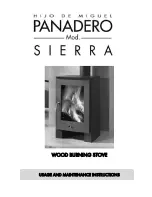Installation, use and maintenance guide
PIDRA 18
Page
20
ENG
6
–
USE OF THE APPLIANCE
The appliance, when operating, could be hot to the touch, particularly the door of the combustion chamber: take care
when handling the appliance components. Your appliance has obtained the CE marking and has been made to run for
at least one hour to check that it functions correctly. The product must not be used by children, by persons with
physical or mental impairments, by persons who are not familiar with the instructions for use and maintenance of the
product (the instructions are found in this use and maintenance booklet).
ATTENTION: before each use make sure that the burner is clean.
ATTENTION: the door must always remain shut tight when the appliance is operating. It is strictly forbidden to open the
door while the appliance is in operation. While the appliance is in operation the smoke exhaust pipes can reach
extremely high temperatures: do not touch them! It is strictly prohibited to use any type of fuel (liquid, solid...) other than
pallet to light up the appliance: lighting must occur automatically as intended and described in this installation, use and
maintenance booklet; consequently, it is also strictly forbidden to feed pellets (or any other material) into the brazier. Do
not place non-heat resistant or inflammable or combustible objects in the vicinity of the appliance: keep them at a
suitable distance. Do not place wet clothing to dry on the appliance. When using a clothes horse, keep at a suitable
distance. It is strictly prohibited to disconnect the appliance from the electrical power mains during normal operation.
6.1 DESCRIPTION OF THE CONTROL PANEL
The control panel is managed by a microprocessor. The temperature detection system uses thermocouples. The display improves
the appliance management by making read-outs and functions promptly available. The main feature of the panel is the all-automatic
management of the appliance. The controls and the various displays are described below.
Flame button
Pressing this button when the appliance is off activates the
START
sequence, sets the operating power in the
WORK
mode or shuts off the appliance by activating the
OFF
sequence.
(See dedicated paragraph).
Degrees Button
Press this button to set the target water temperature; the setting range is between 65 °C and 73 °C. This value is
displayed on the left side of the display next to the thermometer symbol.
Attention: the target temperature is only considered if the appliance is in AUTO mode (see dedicated paragraph).
Scroll buttons (only in the Menu)
Press MINUS key to lower the value. Press PLUS key to raise the preset value.
Clock button
Press this button to activate / deactivate the programming. (See dedicated paragraph).
Menu button
Press this button to access the main menu. You can scroll the setting screens shown below, which will be described in
detail in the following paragraphs. To access the functions of each subwindow wait a few seconds.
DATE/TIME
This button is used to set the day of the week, the hour and minutes. (See dedicated paragraph).
CHRONO
This button is used to set the programmed on and off sequences. (See dedicated paragraph).
LEVEL
Is used to change the rotation speed of the smoke suction unit. (See dedicated paragraph).
THERMOCONTROL
Enables you to activate or deactivate the control of a puffer (if installed).
This screen only appears if the two optional sensors are connected to the appliance. (See dedicated
paragraph).
ACS SUMMER
Enables you to activate or deactivate the dedicated control of a boiler (if installed) that produces domestic
hot water (ACS), thereby cutting off the system.
This screen only appears if the
optional
sensor is connected to the appliance. (See dedicated paragraph).
T.AMBIENT
Enables you to control the ON/OFF cycles of the appliance according to the desired room temperature.
This screen only appears if the optional sensor is connected to the appliance (see dedicated paragraph).
Содержание PIDRA 18
Страница 2: ...Installation use and maintenance guide PIDRA 18 Page 1 ENG ...
Страница 39: ...Installation use and maintenance guide PIDRA 18 Page 38 ENG C DETTAGLIO C FIGURE 1 FIGURE 2 DETAIL c ...
Страница 40: ...Installation use and maintenance guide PIDRA 18 Page 39 ENG C1 C2 FIGURE 3 FIGURE 4 ...
Страница 42: ...Installation use and maintenance guide PIDRA 18 Page 41 ENG FIGURE 7 ...