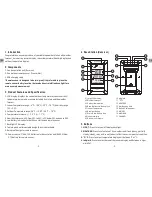1 Introduction
Congratulations on your purchase of your tabletop weather station with weather
forecast, barometric pressure display, indoor temperature/humidity display and
outdoor temperature display.
2 Components
1. One base station unit (Receiver)
2. One outdoor remote sensor (Transmitter)
3. USB charging cable
* Remote sensor is designed to be rain-proof, it's preferable to place the
remote sensor in a dry location that avoids direct rainfall and sunlight for a
more accurate measurement.
3 Product Features and Specification
1. LCD display: Displays the current outdoor temperature, indoor humidity/
temperature, barometric pressure including its history and the weather
forecast.
2. Indoor Temperature range: -4 °F ~ 158°F (-20 °C ~ 70 °C), humidity range:
10% ~ 99%.
3. Outdoor Temperature range: 58°F ~ 158°F (-50 °C ~ 70 °C).
4. Temperature tolerance: +/- 2.0 °F (+/- 1.1 °C).
5. Humidity tolerance: ±2% from 30% to 80%; ±3% below 30% and above 80%.
6. Low battery indication for both base station and remote sensor.
7. Backlight LCD display.
8. Tabletop and wall mountable design; Base is detachable.
9. Rain proof design for remote sensor.
10. Power source: 2*AAA 1.5V batteries for base station and 18650 lithium
3.7V battery for remote sensor.
4 Base Station (Receiver)
5 Buttons
1. LIGHT:
Press to turn on/off display backlight.
2. WEATHER:
Press to select one of five weather conditions (sunny, partially
cloudy, cloudy, rainy, and snow) to best reflect the current weather condition.
3. °C/°F:
Press to select temperature display unit between °C or °F.
4. inHg/mb:
Press to select barometric pressure display unit between inHg or
mb (hPa).
-2-
-3-
EN
EN
01
02 Weather Forecast
03 Outdoor temperature
04 Base Station Low Battery Icon
05 Indoor Temperature
06 Backlight Button
07
08
09 Barometric Pressure
Large LCD display
Remote Low Battery Icon
Indoor humidity
02
01
03
04
05
6
07
08
09
10
11
12
13
14
15
16
17
10
°
°
WEATHER
13
14
15 HISTORY
16
17
inHg/mb
11 C/ F
12
Wall hanging hole
Battery Compartment
MAX/MIN
CHANNEL