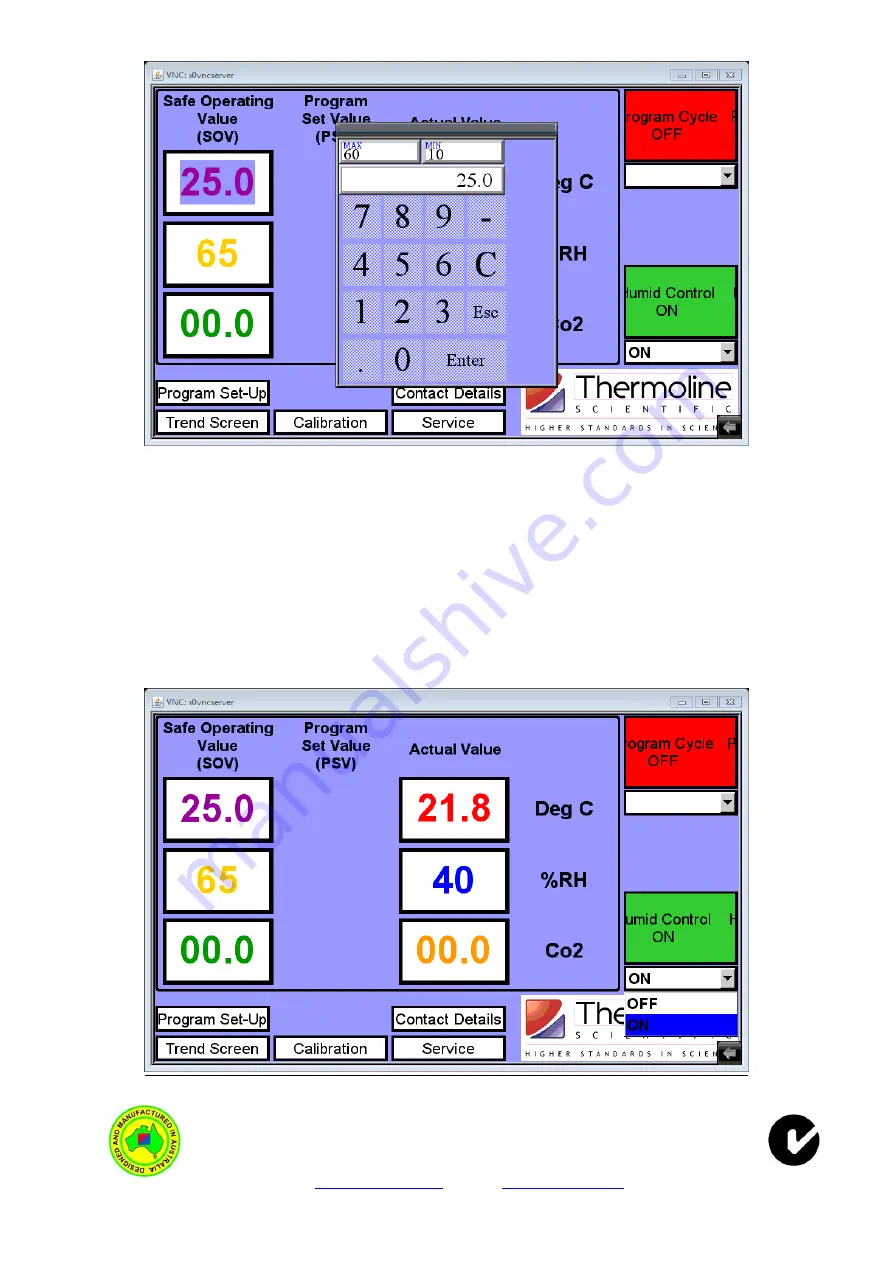
Thermoline Scientific Equipment Pty. Ltd.
T/A
Thermoline Scientific
ABN 80 000 859 129
10-12 Ross Place, Wetherill Park N.S.W. 2164. Australia.
P.O. Box 6862, Wetherill Park Delivery Centre, N.S.W. 1851. Australia.
Phone:
(02) 9604 3911.
International:
61 2 9604 3911.
Fax:
(02) 9725 1706.
International:
61 2 9725 1706.
Email:
Web:
www.thermoline.com.au
Main Menu Screen with Pop-Up Numeric Keypad.
Humidity ON/OFF Function.
After setting the ‘Safe Operating Value’ the operator may need to check whether they require the
Humidity Control to be ON or OFF. Touch the drop down list arrow (Located below the Humidity
ON/OFF Indicator at the bottom right of the ‘Main Screen’) and turn the Humidity ON or OFF as
required. When the Humid Function is ON and controlling, the Indicating box will be green and scroll
the message ‘Humidity Control ON’. If the Humidity Control is OFF the indicating box changes to red
and scrolls the message Humidity Control OFF. Note that the ‘Safe Operating Value’ for humidity can
still be changed and the ‘Actual Humidity Value’ is still displayed, although the Humidity function is
OFF.
Main Menu Screen Showing Humidity Drop Down List.















