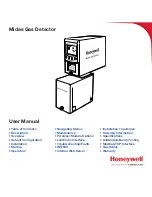Ramsey Oretronic IV Tramp Metal Detector REC 4479C
Page 56
Register Details
Service Codes
Base Address:
H529
Data Type:
UINT16
Access:
Get/Set
Length:
N/A
Persistent:
No
This register is used to
invoke various “services” provided by the TMD
IV
. “Service” is just a fancy name for
command. This register has two bit fields. Bits 0:14 are the desired service code. Bit 15 is the toggle bit.
Commands are invoked by writing to this register. The command will only be accepted if the toggle bit value is
different than the current toggle bit value. The following table gives some examples of how this works.
Current Value Value Written
Result
0x0000
0x8001
Service 1 (Update Config) is invoked. The toggle bit changed from 0 to
1.
0x8001
0x8001
No action is taken. The toggle bit did not change
0x8001
0x0001
Service 1 (Update Config) is invoked. The toggle bit changed from 1 to
0.
0x0001
0x0002
No action is taken. The toggle bit did not change.
Valid service code values are listed in the following table.
Code
Service
Description
0
No Operation This service does nothing. It is mainly useful for setting the toggle bit to a known value.
1
Update
Config
For each parameter there is a “staging” value and a run
-time value. Modbus register
writes only change the staging value. The Update Config service causes the run-time
settings to be updated in a safe atomic manner. The typical procedure for updating the
TMD IV parameters is to write to one or more settings register and then invoke the
“Update Config” service.
2
Set Defaults
Restore all parameters to their factory default setting. An Update Config command
should be issued immediately after this command to make the new settings active.
3
Quick
Balance
Force the balance estimate to rapidly “lock” on the current value of the receive signal.
This command is often necessary if something happens that causes a step change in
the balance signal. This includes things like changing the material code or the coarse
sensitivity.
4
Start Data
Capture
This command initiates data capture. Data capture is a feature which allows signals to
be captured in real-time and stored in a buffer for later read-out. Data capture will
stop automatically when the trigger condition is satisfied or can be stopped manually
using the Stop Data Capture service.
5
Stop Data
Capture
This command stops data capture. Data capture normally stops automatically when
the trigger condition is satisfied.
6
Corrupt
Settings File
This command is used for testing. It completely erases the EEPROM used to save
parameter values. It restores the EEPROM to its factory state. The embedded software
will raise a “Settings File CRC” alarm when the EEPROM
is in this state because the
check sequences associated with each data item will be incorrect.
7
Reset Alarms Attempt to clear all active alarms. This command can be used to clear momentary or
“latching” alarms like the Metal Detected.